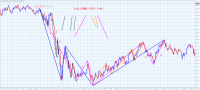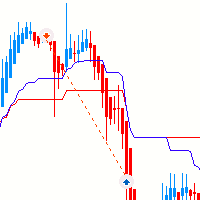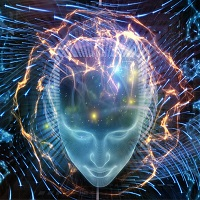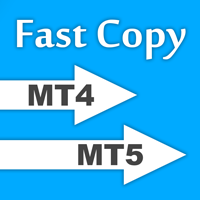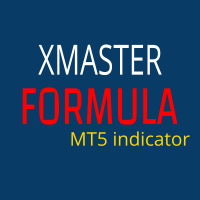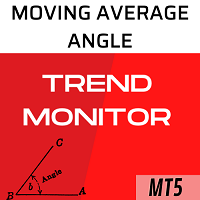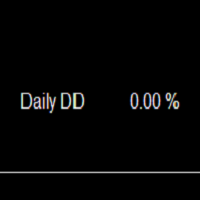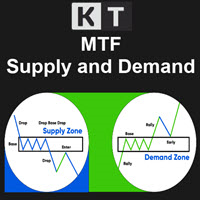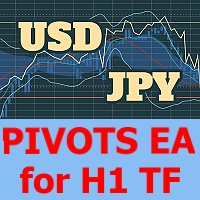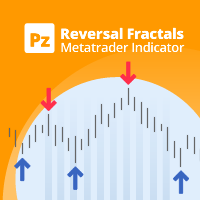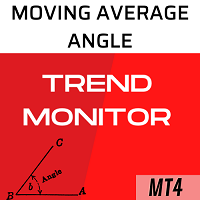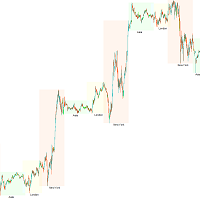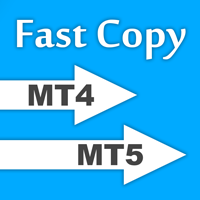5 new products are now available on the Market:
3 new topics on forum:
Bestsellers in the Market:
7 new products are now available on the Market:
Bestsellers in the Market:
The most downloaded free products:
12 new products are now available on the Market:
10 new products are now available on the Market:
Bestsellers in the Market:
The most downloaded free products:
Bestsellers in the Market:
12 new products are now available on the Market:
New publications in CodeBase
- Rsi without Irsi() code for beginners by William210 Rsi without Irsi() beginner tutorial to learn how to code in MQL5
- Fractals - adjustable period and prices Fractals - adjustable period and prices for MT5
The most downloaded free products:
Bestsellers in the Market:
New publications in CodeBase
- Implementation of my Hull Moving Average Here is my colored Hull Moving Average.
- Wick Ratio Candlesticks Wick Ratio Candlesticks are recognized by its upper and lower wick ratio instead of open and close properties.
The most popular forum topics:
- MT4 End Of Life 25 new comments
- No server available for "broker" 20 new comments
- How do you disable your EA on high impact news? 12 new comments
The most downloaded free products:
Most read articles this month

How to purchase a trading robot from the MetaTrader Market and to install it?
A product from the MetaTrader Market can be purchased on the MQL5.com website or straight from the MetaTrader 4 and MetaTrader 5 trading platforms. Choose a desired product that suits your trading style, pay for it using your preferred payment method, and activate the product.

In this article, we demonstrate an easy way to install MetaTrader 5 on popular Linux versions — Ubuntu and Debian. These systems are widely used on server hardware as well as on traders’ personal computers.
How to Test a Trading Robot Before Buying
Buying a trading robot on MQL5 Market has a distinct benefit over all other similar options - an automated system offered can be thoroughly tested directly in the MetaTrader 5 terminal. Before buying, an Expert Advisor can and should be carefully run in all unfavorable modes in the built-in Strategy Tester to get a complete grasp of the system.
Most downloaded source codes this month
- Trend Dashboard Indicator Trend Dashboard Indicator MetaTrader 5 indicator — a multi-timeframe indicator that is based on three standard indicators: Stochastic oscillator, RSI (Relative Strength Index), and CCI (Commodity Channel Index). It displays current trend directions for M1, M5, M15, M30, H1, H4, D1, W1, and MN1 timeframes. When you follow such an indicator you have a clear picture of the trends across all important timeframes. It doesn't matter which timeframe you attach this indicator to. The indicator can be downloaded for MT4 and MT5.
- KA-Gold Bot KA-Gold Bot is an advanced trading advisor specifically designed for gold, utilizing the powerful combination of the Keltner channel strategy and two exponential moving averages (EMAs) - the 10-period EMA and the 200-period EMA. Principle of Operation: The 10-period EMA represents the average price cutting above/below the Keltner band, confirming an uptrend/downtrend. The price being above the 200-period EMA supports the uptrend/downtrend. This indicates that the uptrend/downtrend has been stronger than the previous 10 periods, considering the volatility over the last 50 periods.
- Candle Time End and Spread The indicator displays the current spread and the time till closing the bar (candlestick) at the same time.
Bestsellers in the Market:
Published article "Evaluating ONNX models using regression metrics".
Regression is a task of predicting a real value from an unlabeled example. The so-called regression metrics are used to assess the accuracy of regression model predictions.