Create groups and communicate with fellow traders in the updated Chat
How to make a paid group or channel ?
I am sorry Yip, you are right, I just saw such an option to be advertised so there must be a way.
I will ask some admin for details on this.
The learn more button leads to this topic, so it doesn't really give much information.
Chats have no integration with payment systems on the site yet, but:
You can create a private chat + restrict other users from adding new members to it. Thus you as an author will decide who has access to it based on whatever criteria you want.
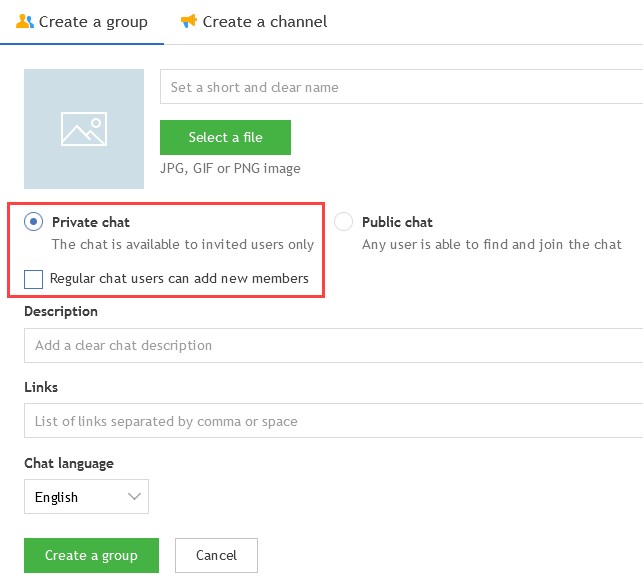
I am sorry Yip, you are right, I just saw such an option to be advertised so there must be a way.
I will ask some admin for details on this.
The learn more button leads to this topic, so it doesn't really give much information.
Thanks for your reply , and yes , I saw the poster with the word "Paid" that's why I am interested in.
We have updated the MQL5.com Chat to further enhance the user conversation experience. Check out the new service interface and updated functions, such as the revised friending logic. Create groups on financial topics, join existing channels, discuss current issues with fellow traders in group chats and contact specific users through personal messages.
The following messaging types are available:
Chats for one-to-one conversations. Chats provide a fast and efficient way to contact your colleagues or partners, as well as to share documents, links and files.
Groups for group discussions, in which any member can post messages. Groups are perfect for discussing trading ideas or market situations, for sharing knowledge with novice traders and for seeking advice from more experienced market participants.
Channels for broadcasting messages to audiences. Only channel authors and administrators can post messages and manage such chats. You can join existing channels to follow trading and markets news feeds and stay up to date with the latest developments. Also, you can create your own feed to share useful information with your subscribers. Furthermore, you can commercialize your channel by making it private using the invite-only functionality.
Access conversations and post messages via the MQL5.community website and MetaTrader terminals or download the MQL5 Channels messenger for iOS. This separate fully featured application minimizes traffic consumption when using chats.
Check out the updated MQL5.com Chat right now: create your own group or channel.
Dearest Eleni Anna Branou, Keith Watford and @Alain Verleyen,
Some years ago I though there should be a public chat for every Market/Symbol. It would be so nice to trade certain asset/equity and chat with other trader at same time!
For instance, I open a chart for AAPL (or any other symbol) and I can choose to open a chat related to this symbol. If I switch to MSFT, another chat room is accessed.
Best regards and keep up with the excellent work!
Dear Alexey,
first of all thanks for offering the new opportunities with our customers.
We use a private channel to provide set files and other useful information to our buyers.
A few minutes ago I noticed that some postings are empty.
I was about to delete the empty items, and re-upload them with an explanation for our customers but in the meantime they reappeared.
Luckily my business partner, who was monitoring the channel at the same time, told me they are all restored before I pressed the send button.
Nonetheless, this is a bit worrying. We need to rely on the availabilty of all content we publish there for our customers.
So what happened and why can content disappear and reappear without any further notice?
Thanks for taking care of that.
Best regards
Daniel
You must implement the "DELETE Chat" feature, for those who delivers support for their products. It is insane to have all your past chats in the window haunting and confusing you. I was able to delete this through my smartphone but there is no tool to have this effectively done in the MT5 program or via MQL5 website. And in some instances of the MT5 platform, past chats that were wrongly synchronised appears as "Empty Ghosts" items... This is totally awful!
If you want to heavily promote this chat and whatever feature you want, make sure that the ecosystem is well adjusted for both worlds.
Again, you are very late in this game. Everybody is using Telegram, Discord, etc... If you want to give your Chat platform a boost, the very FIRST STEP is, at least, hear from WHO is really using this tool to provide support in the MQL5 website.
Otherwise it will become one more tool for Spammers.
;)
one more spammer...!! 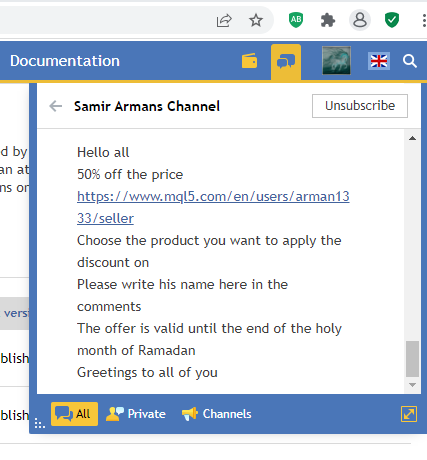
I didn't subscribe to the channel so why should I confirm unsubscribing? Nonsense.
He also doesn't let me write anything on the channel, he can just keep posting whatever he wants to the end.
I have the freedom to change channels even in the TV commercial.
one more spammer...!!
I didn't subscribe to the channel so why should I confirm unsubscribing? Nonsense.
He also doesn't let me write anything on the channel, he can just keep posting whatever he wants to the end.
I have the freedom to change channels even in the TV commercial.
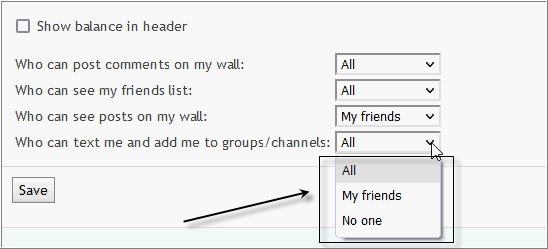
- Free trading apps
- Free Forex VPS for 24 hours
- Over 8,000 signals for copying
- Economic news for exploring financial markets
You agree to website policy and terms of use
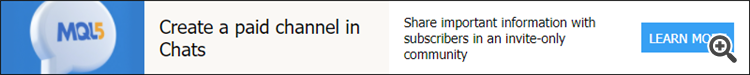
We have updated the MQL5.com Chat to further enhance the user conversation experience. Check out the new service interface and updated functions, such as the revised friending logic. Create groups on financial topics, join existing channels, discuss current issues with fellow traders in group chats and contact specific users through personal messages.
The following messaging types are available:
Chats for one-to-one conversations. Chats provide a fast and efficient way to contact your colleagues or partners, as well as to share documents, links and files.
Groups for group discussions, in which any member can post messages. Groups are perfect for discussing trading ideas or market situations, for sharing knowledge with novice traders and for seeking advice from more experienced market participants.
Channels for broadcasting messages to audiences. Only channel authors and administrators can post messages and manage such chats. You can join existing channels to follow trading and markets news feeds and stay up to date with the latest developments. Also, you can create your own feed to share useful information with your subscribers. Furthermore, you can commercialize your channel by making it private using the invite-only functionality.
Access conversations and post messages via the MQL5.community website and MetaTrader terminals or download the MQL5 Channels messenger for iOS. This separate fully featured application minimizes traffic consumption when using chats.
Check out the updated MQL5.com Chat right now: create your own group or channel.
Create your Group Chat or Channel