Aussie Victor MT5
- 专家
- Jesper Christensen
- 版本: 1.6
- 激活: 10
| Launch offer: Price will increase with 25$ for every 5 copies sold. |
|---|
Live (real) account monitoring: https://www.mql5.com/en/signals/2005038
Aussie Victor is a trading system designed for the FX pair AUD-CAD. To find its entries this EA uses a type of machine learning process that uses interconnected nodes or neurons in a layered structure to search for price patterns with a high degree of repetition. Its trade engine is trained on AUDCAD but it's based on the same logic that powers Golden Ticket EA: https://www.mql5.com/en/market/product/102443
Aussie Victor is a grid based trading system that uses cost averaging to enter into positions and ensure the best average price at the level of entry and will therefore close all positions at a net profit.
Using grid/cost averaging comes with many advantages, but it is a "high risk/high reward" money management strategy. For that reason I advise any users of this system to only trade with money they can afford to lose and withdraw profits on a regular basis. The trade engine is highly sophisticated and has passed all stress tests on AUDCAD on many different brokers since 2010, but any grid based strategy is to be concidered risky by default. Before buying this EA ask yourself if these are risks you are ready to take. If not, then do NOT buy this EA.
- A stop loss function has been integrated to allow the user to cut losses at a percentage- or money-based drawdown limit. If you use the EA on a prop firm account, you can use this function to close all positions should the drawdown reach the allowed daily limit so that you do not lose your account.
- The EA uses a newsfilter to avoid trading during times when market volatility is expected to increase.
- The EA uses a smart grid that adapts to market volatility.
- This is EA is not sensitive to spread and slippage.
- Minimum account balance for is 1000$ with 1:500 leverage.
- If you have less capital to trade with you can alternatively use a cent account with as little as 10$ starting balance.
- For more information on the user menu inputs: https://www.mql5.com/en/blogs/post/753775
- Send me a screenshot of your order-confirmation after purchase to be invited to the announcement channel to stay up to date with everything related to the EA.
To test the EA:
1: Download the setfiles here: https://www.mql5.com/en/blogs/post/753774
2: Load the setfile you want to use.
3a: In the user inputs menu, write the ticker for AUDCAD in the input called “Symbol traded”(the second input from top in the menu). On most brokers the ticker is AUDCAD, but some brokers use suffixes, for example AUDCAD.r, AUDCAD.HKT, AUDCAD.ecn. Write the ticker as it is written in the market watch on your MT5 terminal.
3b: For faster testing, set the input called "show EA info on chart" to false.
4: Select time frame H1
5: Select symbol AUDCAD
6: Use every tick or 1 minute OHLC testing model
7: Press start.
To use the EA on live account: (Do not use any other EA's on the same account)
1: At the top menu of your MT5 terminal go to “Tools”->”Options” and click on the “Experts” tab. At the bottom of the tab check the box called “Allow webrequest for listed URL” -> paste this URL in the field below: https://nfs.faireconomy.media/ff_calendar_thisweek.xml
2: Download the setfiles for the EA here: https://www.mql5.com/en/blogs/post/753774
3: Drag the EA to AUDCAD H1 chart and load the set file you want to use, insert the ticker as written by your broker for XAUUSD in the input called "Symbol traded", then click ok.
Before putting the EA on live account, test it for a few days on demo account on your broker to make sure everything works as it should and you get the same entries and exits as the monitoring signal: https://www.mql5.com/en/signals/2005038


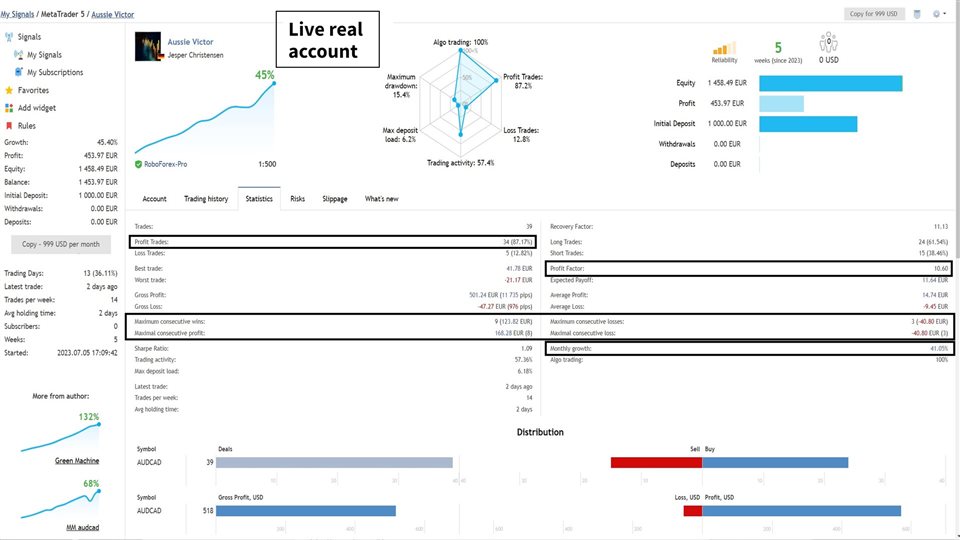
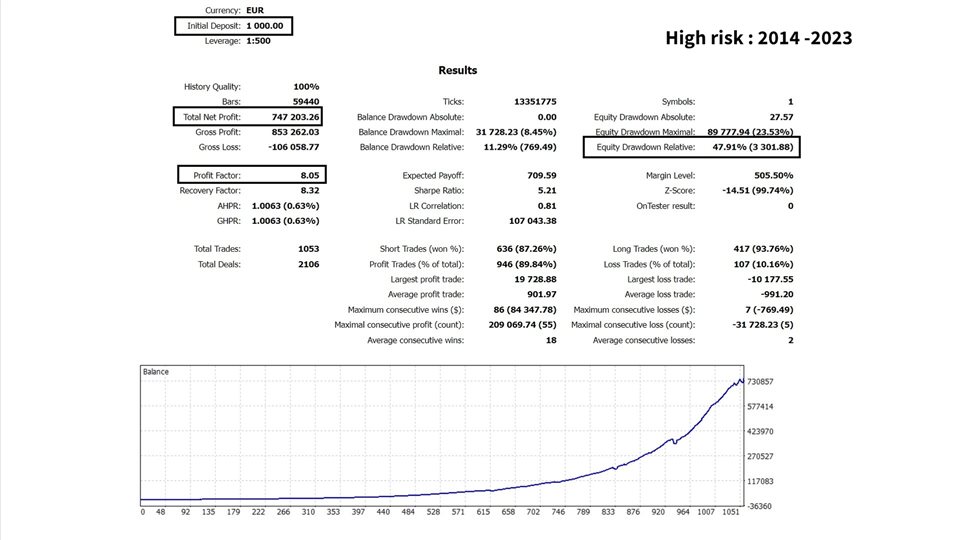
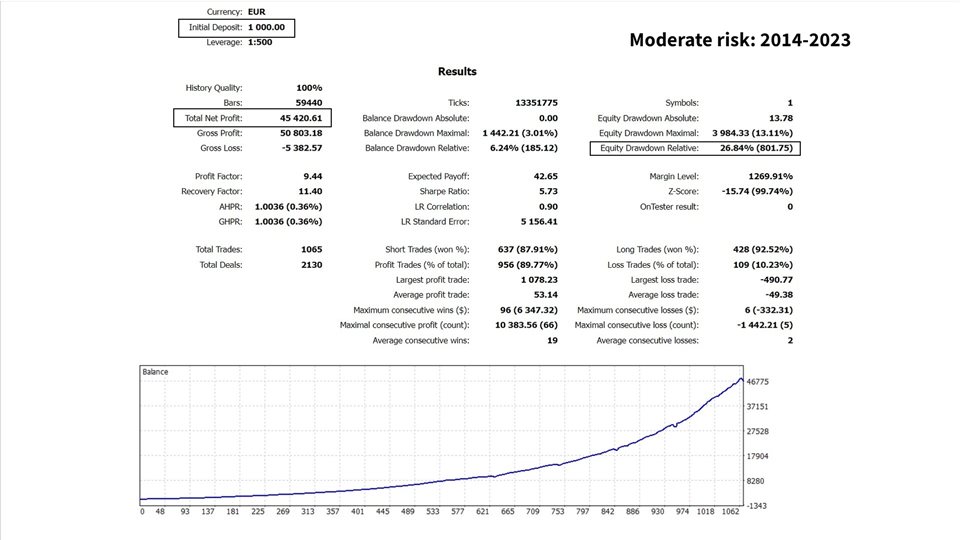
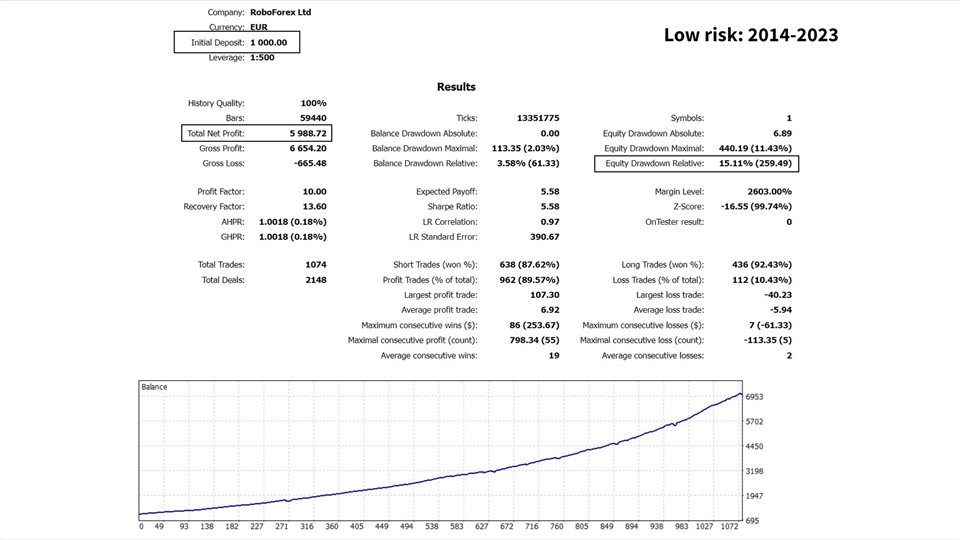
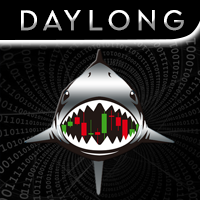



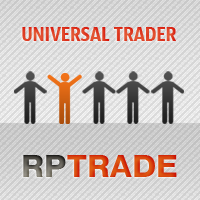



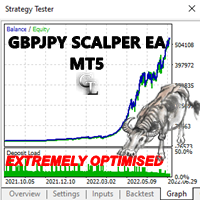





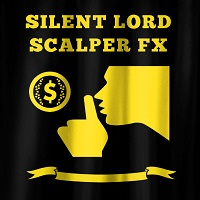
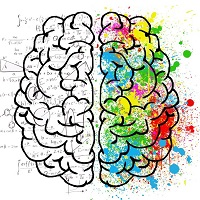








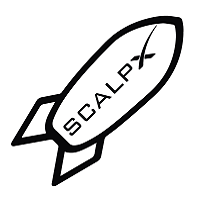

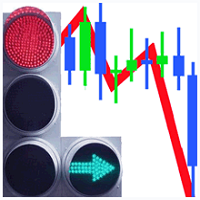









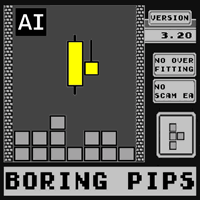





















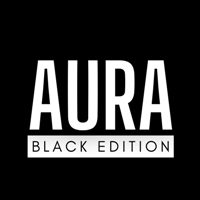


Positive Review, EA is profitable