版本 3.31
2023.03.28
Cumulative Updates
版本 3.30
2023.03.18
Added minimization function for better performance
版本 3.29
2023.03.01
Added tooltips
Updated descriptions of program functions
版本 3.28
2023.02.14
Added auto scaling
Added dark theme
版本 3.27
2023.01.16
Optimized work with the latest version of the terminal
版本 3.26
2022.12.07
Added the ability to set "Stop Loss" and "Take Profit" in points for each copied trade and pending order
Cumulative Updates
版本 3.25
2022.09.15
Added the ability to copy only the opening or only the closing of a deal
Save changes for the symbol list is now stored for each symbol separately
Cumulative Updates
版本 3.24
2022.03.15
Updated "Copy Time" function
版本 3.23
2022.03.10
Updated "maximum volume" calculation
Cumulative updates
版本 3.22
2021.04.22
Added drawdown control function
Added the ability to disable copying of new deals or orders for a selected drawdown
Added the ability to close all deals or all orders with a selected drawdown
Added the ability to fix the balance of the MASTER account when calculating the coefficient
版本 3.21
2020.12.10
Updated "Only New" function
Cumulative updates
版本 3.20
2020.12.01
Added function to edit comment
版本 3.19
2020.11.04
Improved server error handling
版本 3.18
2020.08.20
Cumulative updates
版本 3.17
2020.08.12
Improved support for "problem" brokers
版本 3.16
2020.08.03
Updated menu "MASTER"
Increased speed of copying levels "SL" and "TP"
Increased speed of change of price "Panding orders"
版本 3.15
2020.07.14
Added function - Сopying Only New Deals
New rigorous algorithm for copying Pending Orders
版本 3.14
2020.05.07
Updated logic for copying pending orders MT4 ↔️ MT5
Improvements and fixes
版本 3.13
2019.11.24
Program operation indicator changed
Other cumulative updates
版本 3.11
2019.10.21
If you already have open transactions, first update the program "MASTER" account
版本 3.10
2019.10.17
Big Software Update
"Partial Close" Update
版本 3.9
2019.05.21
Added option "Equity"
Option "Round Off" is replaced by a clear "Fix.Balance"
Added check type "pending order"
Updated filtering by "magic" number
版本 3.8
2019.04.16
Updated copy security settings for latest terminal versions
版本 3.5
2019.02.23
Added the ability to optionally disable copying transactions below the minimum volume
Added the ability to reopen trades closed manually or by other means
Made changes on the results of testing
版本 3.4
2019.02.16
Added percentage indicator of the program
Updated copy mode for pending orders
Changed the names of the menu items "Copy Speed"
Cumulative updates of functions and algorithms of the program
版本 3.3
2018.06.25
Significantly reduced the load on terminals when working with a large number of symbols
Leave only the necessary symbols in the "Market Watch", fewer symbols = more speed
版本 3.2
2018.03.21
Updated the logic for copying Pending Orders
版本 3.1
2018.03.08
Code optimization
版本 3.0
2018.03.01
• Added arbitrary selection of copied symbol names — "AnyThing" can be copied "AnyWhere"
• Added copying pending orders
• Added copying by a fixed volume
• Added ability to copy trades and orders depending on their magic number
• Revised the interaction and execution algorithms
• Revised the security group
• Revised the graphical interface
版本 2.8
2018.01.22
Menu updated
版本 2.7
2018.01.09
Improved the algorithm of the program
• Increased the operation speed in all modes
• Reduced the CPU load in all modes
版本 2.6
2017.07.07
Added selection of the operation mode:
• Low consumption of the PC resources
• Balanced mode
• High copying speed
Added automatic recognition:
XAUUSD → GOLD
GOLD → XAUUSD
Added trade reversal mode - "Reverse copy"
SELL ←→ BUY
SL ←→ TP
版本 2.5
2017.06.06
Optimization of work algorithms
Increases efficiency by 20%
版本 2.4
2017.05.24
Code optimization
版本 2.3
2017.05.17
The visual menu now looks more compact.
Added the possibility to choose copying of BUY/SELL.
Added a new mode allowing to reduce load on the PC.
Fixed errors reported by some users.
Added security checks.
版本 2.2
2017.02.13
The program can now work at certain brokers.
Added configuration checks before starting the operation
Small improvements and code optimization
版本 2.1
2017.01.27
The menu has been completely redesigned
Added ability to copy SL and TP levels
Added ability to save position ratio
Added partial copying option - only selected symbols
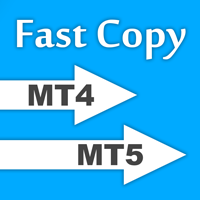
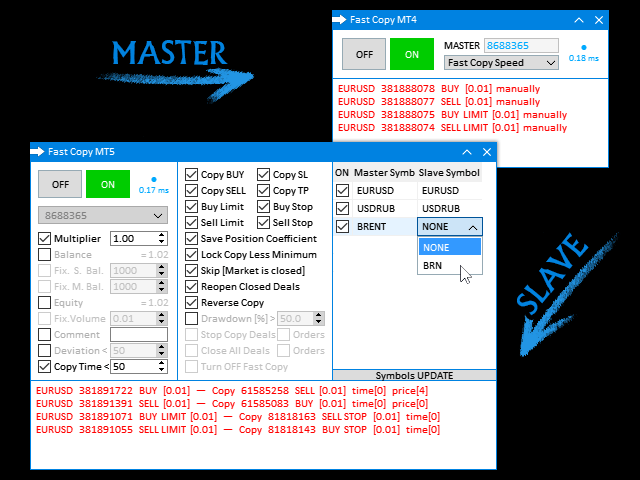

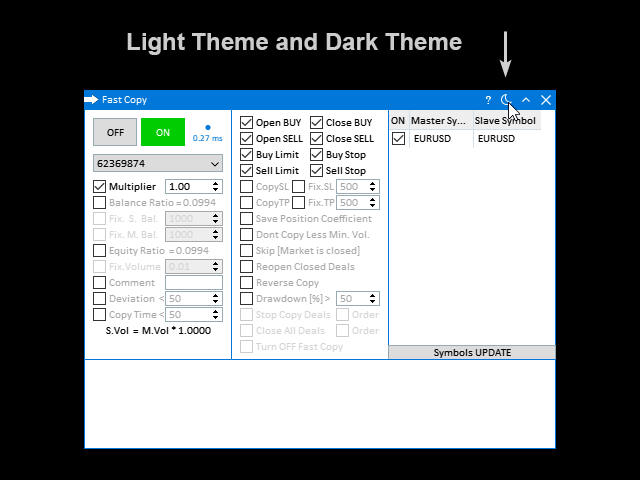
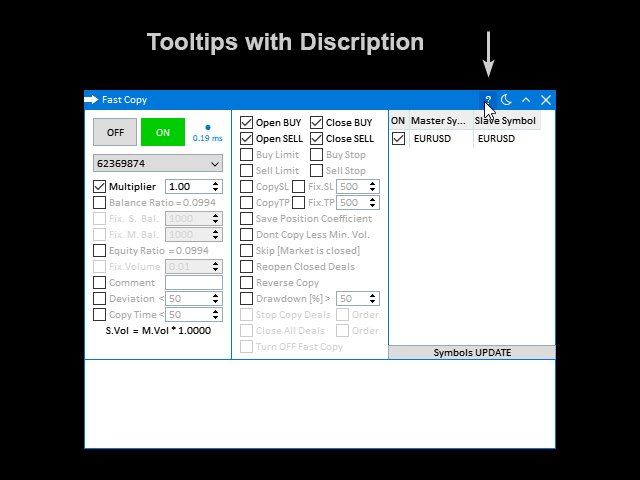
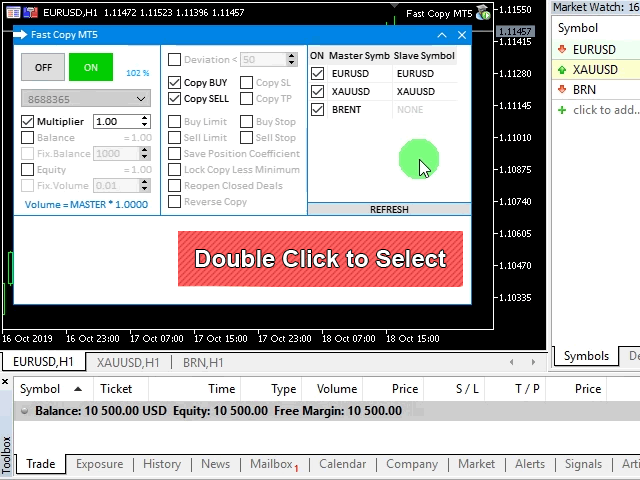
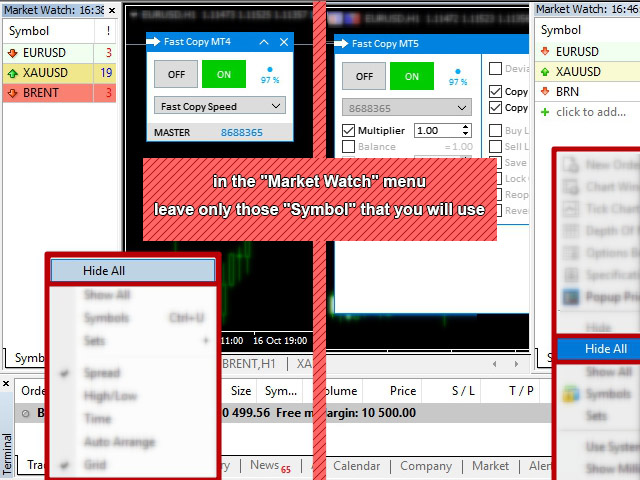























































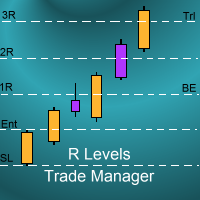




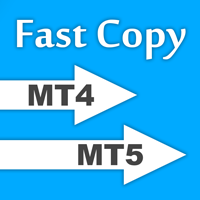
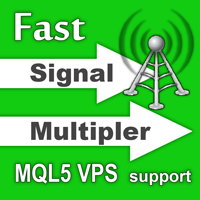
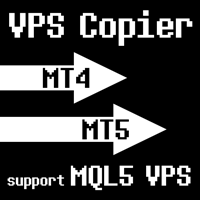






Easy installation, as described, and the most important for me is the fast execution time of the copier function, which even works between currencies that have suffixes.