版本 3.50
2023.07.29
- Added accounting for commissions for partial closures. To specify the commission for 1 lot, the variable "Comission per 1 Lot" has been added
- Added a variable to select a value for opening positions through the testing panel. To specify the volume to open through the panel, the variable "Open lots for panel buttons" has been added
- The panel of possible closures of the main position can be disabled. Now in default mode, this panel is hidden and the advisor panels have a simpler look. To enable this functionality, use the "Show Possible Closures panel" variable, where
"Off" - Do not use the panel of possible closings of the main position. This mode is selected as the default mode, in this mode the manual reduction of volumes is hidden from the Expert Advisor panel.
"Use Possible Closures panel" - Display a panel of possible closings of the main position (as it was in previous versions)
- Conducted general optimization of the adviser code
版本 3.32
2022.10.10
- Added the ability to delete SL and TP lines not only at the start of the Expert Advisor, but also during its operation.
The "Delete SL and TP" variable now has the following values:
Off - Do not remove TP and SL levels
Delete At Launch - Delete only at launch
Delete Always - Always delete while working.
版本 3.31
2022.08.18
- TP for averaging orders is now measured in points
版本 3.30
2022.07.27
- Update notifications
- Updated functions for limiting the number of orders per candle
版本 3.20
2022.06.26
- Added a variable to regulate the TP for the entire basket of orders
版本 3.10
2022.06.22
Graphics update:
- Updated the appearance of the advisor panels.
- Update the appearance of levels for averaging orders
- Updating the appearance of closing a part of a position
Update of the functionality of the advisor panels:
- Added the ability to use profit from the main position to reduce its volume. The functionality of reducing the total volume of a locked position is available in the main panel of the Expert Advisor.
- Added button to close the entire position
- Added a button to close the current group of orders being processed, and information about the orders of the current group is displayed in a separate block.
Update of input settings and EA functionality:
- Now the input settings are divided into thematic sections, which will make the product setup more understandable
- Added the ability to send notifications by e-mail, to a mobile phone, as well as in the form of alerts
- Added the ability to change the size of the adviser panels
- Added light color scheme for advisor panels
- Added TP for the entire basket of orders
- Added the possibility of two-way operation of averaging orders
- Added the ability to adjust the amplitude and timeframe of the AW Trend Predictor trend filter
- Added Bulls Bears Candles trend filter - candle reversal filter
- Added start with a drawdown as a percentage of the deposit
- Added the ability to work on multiple MagicNumbers at the same time. Now they can be entered as a list separated by commas ",".
- Added the ability to choose from which orders the adviser should start recovery, from the easiest to close or from positions that are in the most difficult position.
- Added the ability to open averaging orders using the Expert Advisor panel. This setting is located in the "Protection Settings" section, "Open Average orders via Panel" setting
We also added a few less serious changes, added a couple of small functions, and also made a general code optimization so that the EA consumes less computer resources.
版本 2.30
2021.05.04
- Added the ability to select the first position for recovery
版本 2.10
2020.12.04
- General code optimization
- Added the ability to restore a separate MagicNumber
版本 2.0
2020.11.06
- Added Spread Limit for opening orders
版本 1.60
2020.07.30
- Update of the Only Sell and Only Buy operating modes
版本 1.50
2020.07.27
Fixed a bug in the "Only Close" mode
版本 1.40
2020.07.25
- Fixed a bug with changing volumes of some input variables
版本 1.30
2020.06.15
- Fixed typo in text labels of volumes of averaging orders
版本 1.20
2020.06.07
- Added the ability to work on a separate MagicNumber. In the variable "MagicNumbers for recovery", if necessary, you can enter the list of Magic numbers for recovery, separated by commas ",". If no values are entered in the variable, the EA will work with all orders of the symbol.
版本 1.10
2020.05.28
- Fixed error updating data on spread and drawdown in the EA panel

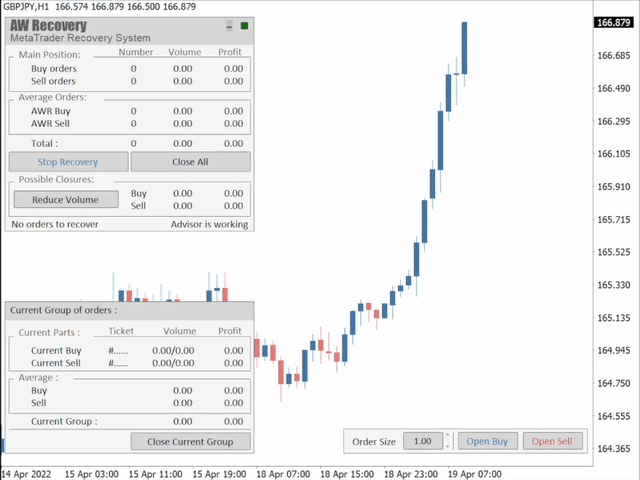

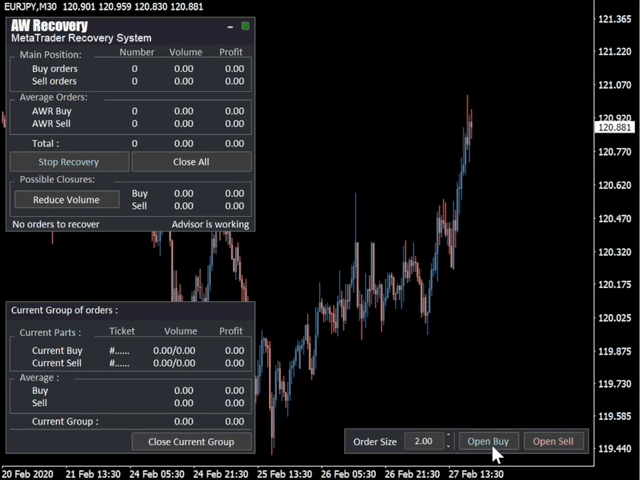
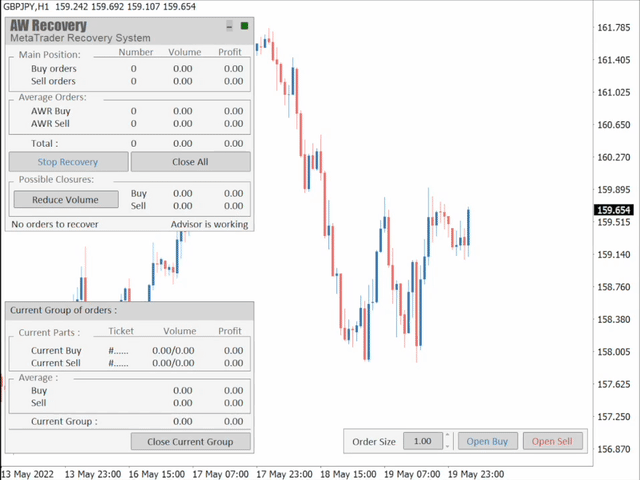
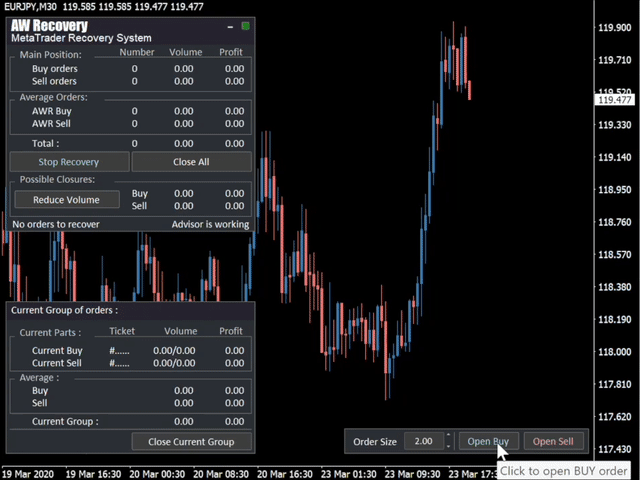
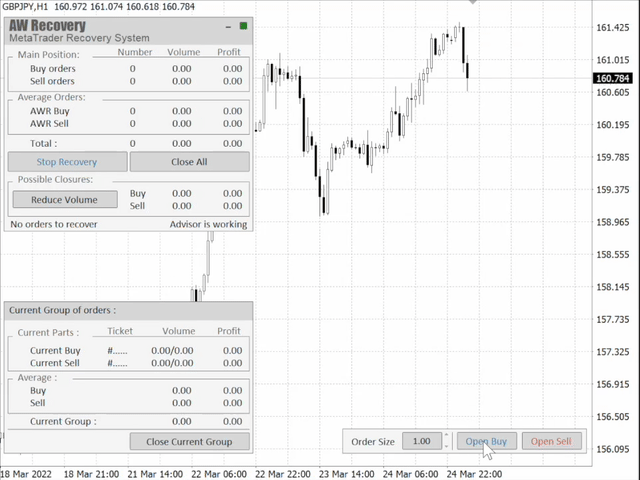
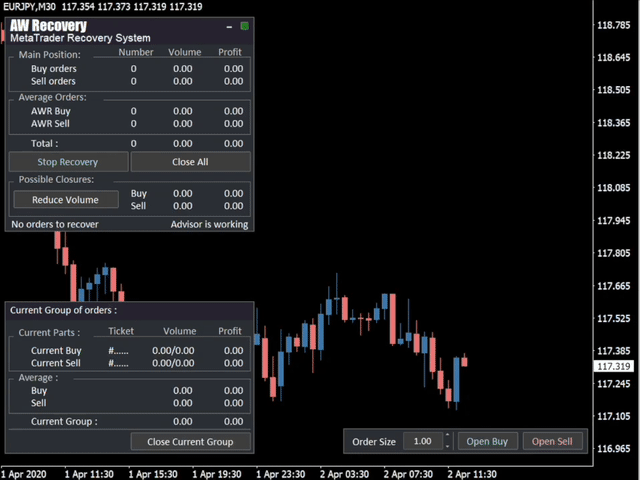










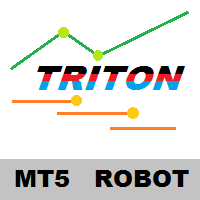











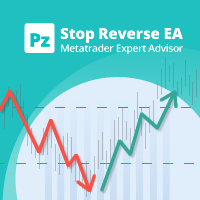













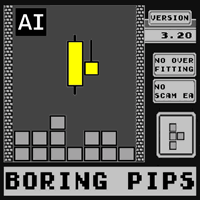





















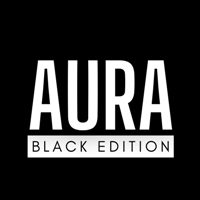






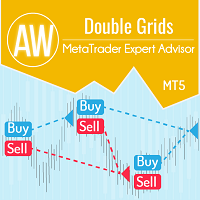
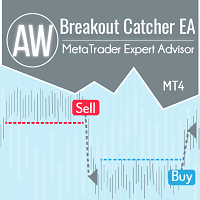

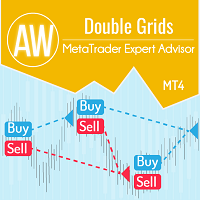


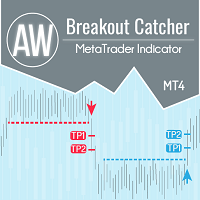
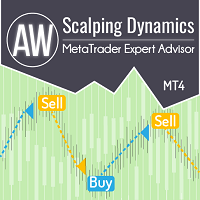
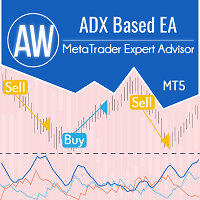

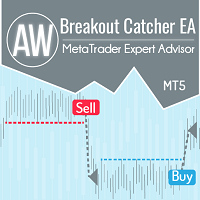

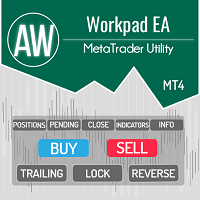
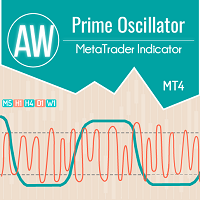


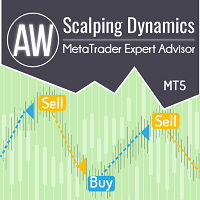
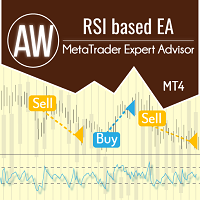



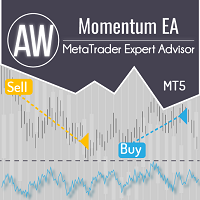
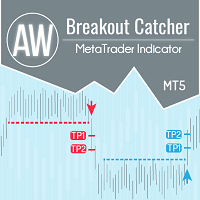
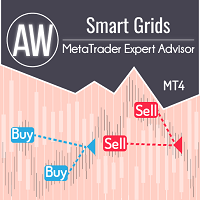
This EA is VERY profitable for me. It took a few days, but I finally figured out the best settings for XAUUSD M15. Now I can easily pull down $100 / day in a set-and-forget manner. I wrote a small EA to open a trade in the account whenever AWR's trades have closed. The Instant mode immediately starts recovery with a small DD in narrow market conditions. Trending presents a DD problem without the correct settings to offset it. For the moment, I Stop Recovery at 30% DD, switch magic numbers, and proceed to recover the DD. Fingers crossed, it won't take a month...!