Trend Finder Multi Timeframes MT4
- 指标
- Issam Kassas
- 版本: 1.40
- 更新: 7 十月 2022
- 激活: 1000
Price action analysis, Trend analysis, Trend trading strategies, Trend following indicators, Trend breakout signals, Multi-timeframe analysis, Trend identification tools, Trend reversal patterns, Price action patterns, Trend confirmation techniques, Trend strength indicators, Trendline breakouts, Price action signals, Trend continuation patterns, Multi-timeframe trend analysis, Trend trading techniques, Trend following systems, Trend breakout strategies, Price action trading signals, Trendline support and resistance, Trend reversal indicators, Trend identification methods, Price action trading patterns, Trend confirmation signals, Multi-timeframe trend signals.
Get FREE Advanced Online Course and Learn About Our Advanced Trading System, Link in the Bio! Click Here.
This Presentation will cover:
1. About this Indicator.
2. Frequently Asked Questions.
3. Importance of leaving us Review.
About This Indicator:
Indicator Description: Trend Finder Multi Time Frames
The "Trend Finder Multi Time Frames" indicator is a new technical analysis tool designed to assist traders in identifying and confirming trends across multiple timeframes. By combining the strengths of various timeframes, this indicator offers a comprehensive view of the market's direction, helping traders make more informed decisions.
Key Features:
- Multi-Timeframe Analysis: The indicator analyzes trends on different timeframes (e.g., M1, M5, M15, H1, H4, and D1), providing a complete perspective of the market trends.
- Trend Identification: It accurately identifies both uptrends and downtrends, indicating potential buying or selling opportunities.
- User-Friendly Interface: The indicator's intuitive interface is beginner-friendly, making it accessible to traders of all experience levels.
- Customizable Settings: Traders can easily adjust the indicator's parameters to suit their individual trading preferences and strategies.
- Real-time Signals: The indicator updates in real-time, ensuring that traders stay up-to-date with the latest market developments.
How to Use:
1. Install the Indicator: After purchasing the indicator from the MQL5 Market, follow the installation instructions to add it to your MetaTrader 5 platform.
2. Choose Timeframes: Select the desired timeframes you want to analyze. Combining shorter and longer timeframes can offer a comprehensive understanding of the overall trend.
3. Confirm Trend Direction: Look for alignment in trend directions across the chosen timeframes. When multiple timeframes indicate the same trend, it strengthens the reliability of the signal.
4. Entry and Exit Points: Use the indicator's signals to identify potential entry and exit points. Consider additional technical and fundamental analysis to make well-informed trading decisions.
5. Risk Management: Always implement proper risk management strategies, such as setting SL and TP levels, to protect your capital.
6. Practice on a Demo Account: Before using the indicator in live trading, practice on a demo account to familiarize yourself with its signals and performance.
Maximizing Technical Analysis:
- Trend Analysis on Multiple Time Frames: Utilize the indicator's ability to identify trends across multiple time frames, giving you a comprehensive understanding of the market direction. Aligning with dominant trends on different time scales can significantly improve the accuracy of your trades.
- Support and Resistance Levels: Combine the indicator's insights with support and resistance levels to gain a deeper perspective on market dynamics. Recognizing key price levels can aid in pinpointing potential reversal and breakout points.
- MACD Crossover: Leverage the MACD (Moving Average Convergence Divergence) crossover signals in conjunction with this indicator. MACD crossovers can offer additional confirmation for trend changes and entry/exit signals.
- Moving Average Crossover: Integrate moving average crossovers into your analysis using the insights from this indicator. Moving averages are powerful tools for detecting trend shifts and identifying potential trading opportunities.
- Candlestick Patterns: Enhance your analysis by combining the indicator with popular candlestick patterns. These patterns can help you identify trend reversals and continuation signals with greater accuracy.
- Volume Analysis: Evaluate trading volume in tandem with the indicator's data and support/resistance levels. Volume analysis provides essential information on market strength and can signal potential breakouts.
Incorporating these technical analysis techniques along with the "Trend Finder Multi Time Frames" indicator can significantly improve your trading accuracy and increase your confidence in navigating the dynamic forex market.
Remember, trading involves inherent risks, and past performance is not indicative of future results. Always exercise caution and discipline while trading and never risk more than you can afford to lose.
Frequently Asked Questions:
Q: How much does it cost:
A: Current Price $49 Minimum, But Future Price $199!
Q: On how many MT4/MT5 terminals can I use this Indicator?
A: All our indicators come with 10.000 Max Activation, which means unlimited Meta Trader terminals and unlimited computers for life time.
Q: Do you Sell outside of the Mql5 community?
A: Absolutely not, Its is against the rules of mql5 community and anybody who sells using our brand name is a scam and should be avoid at any cost.
Q: Can I use it on all timeframes and all markets?
A: YES, It Can be used on All Markets and All Timeframes.
Q: Can I use this custom indicator on multiple charts?
A: Yes, you can use the custom indicator on multiple charts. Simply add it to each chart from the Navigator window.
Q: Can I use this custom indicator on multiple trading accounts?
A: Yes, You can use it on unlimited trading accounts (with our unlimited activations).
Q: How do I install this custom indicator I purchased?
A: To install the custom indicator you purchased, follow these steps:
- If you still didn't buy the indicator by clicking the buy button above.
- Refresh the page and you will see Install button.
- Click install the web page will ask your to open Meta-Trader, Click Confirm.
- Open Meta-Trader and go to "Navigator" -> "Indicators" -> "Market", you will see your newly bought indicator listed.
- double click or click and drag to the chart.
- setting window will open, custom your preferred setting and confirm.
Q: Do you have the other version of MetaTrader?
A: Yes, you can find the other version Here.
Q: What's This Indicator?
A: Its an Indicator that uses complex Algorithm with a very smart formula, combining Structure with average true range and moving averages to find the best accurate trends on all time frames and display the status of all timeframes on the screen in the form of a very clean and easy to read table. Not only that this Indicator can be used as a strategy which give a buy or sell signal when the status of the trend align on all timeframes, and at that moment it will also alert you on meta trader terminal or by Email and Phone as you desire. All this and more can be Controlled on the settings table.
Q: What's the formula used?
A: The indicator has a Smart algorithm that scans and retrieve valid and important info.
Q: Does if show SL and TP? and What is the red and green boxes?
A: No, The green and red boxes are used for demonstration only.
Q: How can I use this indicator as a trader?
A: 1- Choose the Timeframes that you like and activate them so that the indicator will start scanning them.
2- Watch the trend status table on the chart and wait for all time frames selected to show the right trend UP Or DOWN.
3- After confirmation of the Trend, this Info to help you decide on the trading decision.
Q: Can this Indicator Alert me on Email and Phone when price near a level ?
A: Yes, you will be able to enable alerts in the setting panel.
Q: How to integrate this Indicator in my trading?
A: There are a lot of strategies that uses this Indicator including most of price action traders and day traders use it
Removing the human error by using a complex algorithm formula will help not only save the traders time but increase probabilities of your entries and exists signals.
Q: How to trade using this indicator?
A: You can use the trend finder to trade:
1- Trend continuation:
a- Define the trend UP or DOWN.
b- Wait for the pull backs to areas of value which happens to be the support and resistance levels.
c- Find the trigger to open the trade like: MACD Lines Cross Over or Moving average Lines Cross or Candle Stick Patterns.
Q: Does it have the Hide and Show Button/Hot key?
A: Yes, Hide button is new technic that allow for cleaner chart setup.
Q: Can this indicator be used with an Expert Adviser?
A: Yes, This indicator does return buffers that can be used as buy and sell signals buy Expert Advisers.
Q: How do I customize the settings of the custom indicator?
A: To customize the settings of the custom indicator, double-click on it in the Navigator window or drag it onto the chart. A settings window will appear, allowing you to adjust the parameters as per your preference.
Q: Does the custom indicator repaint or redraw its signals?
A: The repainting behavior of custom indicators depends on their specific logic and design. Please refer to the indicator's documentation or ask the seller for clarification.
Q: Can I get support or assistance with using the custom indicator?
A: Yes, if you have any questions or need assistance with using the custom indicator, you can contact the seller or developer through the MQL5 website or the provided contact information.
Q: How can I backtest the custom indicator's performance?
A: To backtest the custom indicator, open the Strategy Tester in MetaTrader 5, select the indicator, choose the desired settings, and run the test on historical data.
Q: What are the settings of this indicator?
A: This indicator offers full control over everything:
- Control the Modes.
- Control the appearance of the indicator.
- Control number of bars to analyze.
- Control Alerts.
- Control thickness of elements.
- Control the colors of elements.
- Show hide of all elements using button or Hotkey.
- Change position of the button.
Reviews:
Your Feedback Matters!
We hope you're enjoying our products!
We invite you to share your valuable reviews and feedback on our products. Your input is incredibly valuable in helping us enhance our offerings and cater to your needs even better.
By leaving a review, you not only support our work but also contribute to making our products even more effective for you!
Your satisfaction is our top priority, and your feedback will directly impact the future improvements we make. So, take a moment to share your thoughts and help us serve you better!
Thank you for being a part of our journey!
Dubai Forex Group

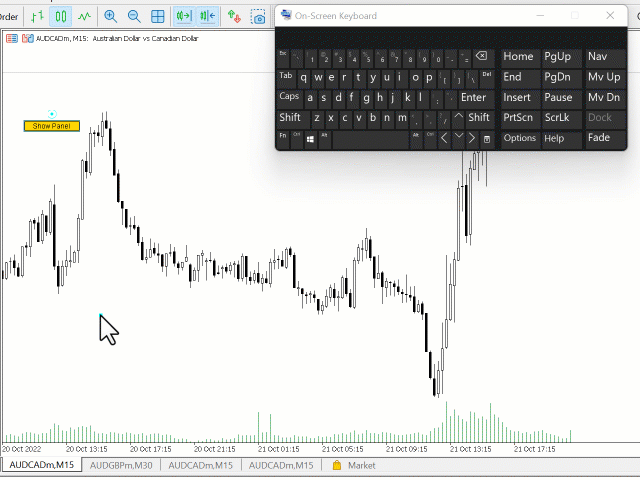


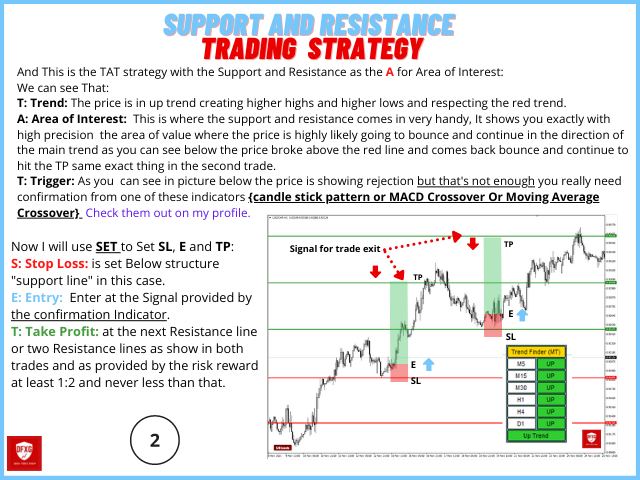
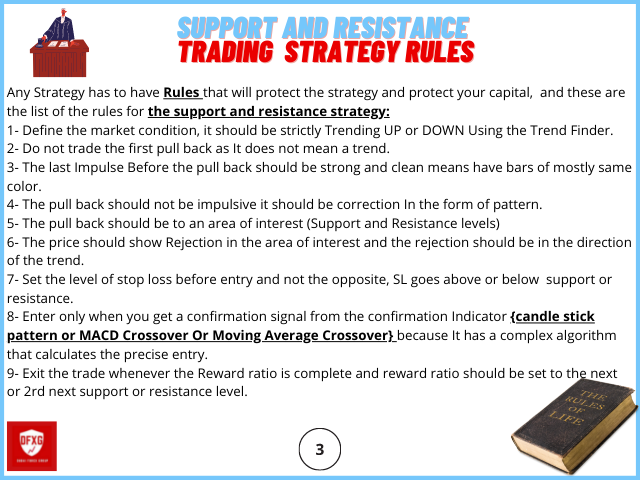
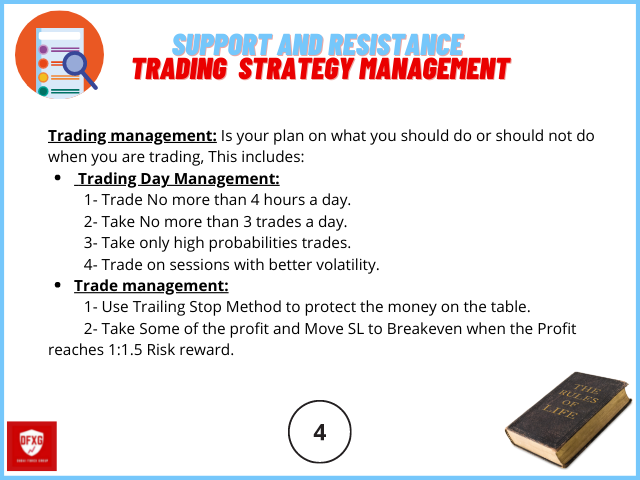
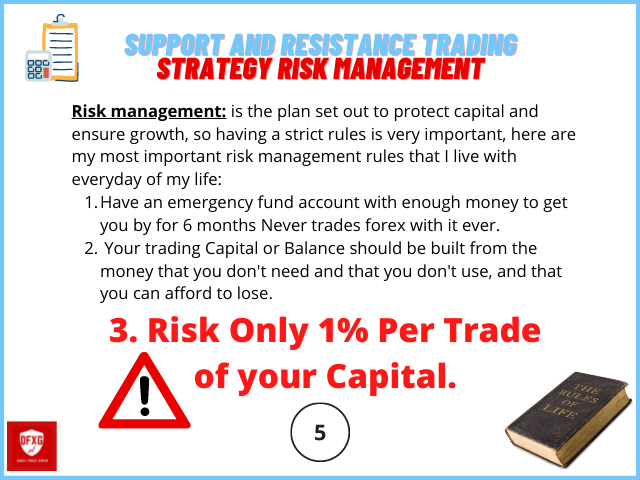




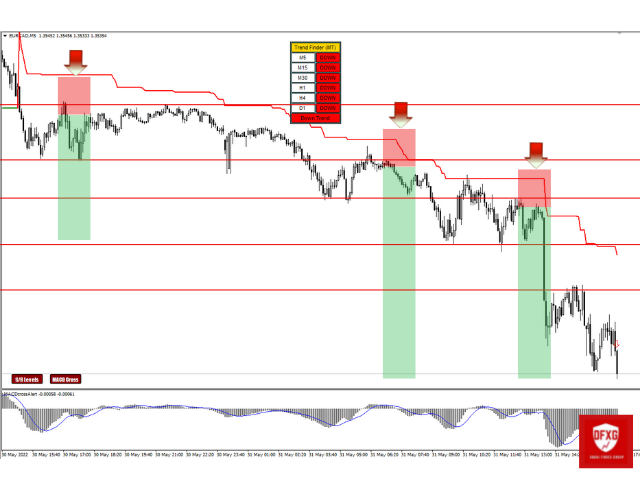








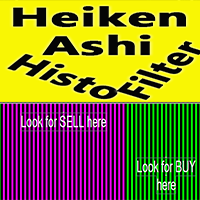


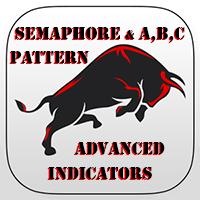
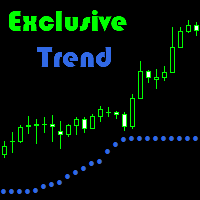




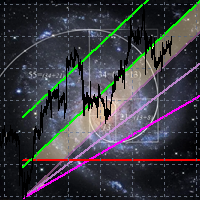



































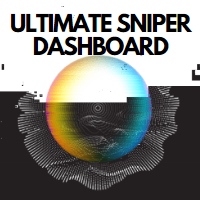




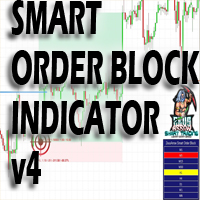






















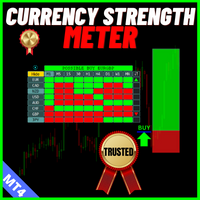


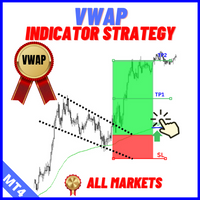


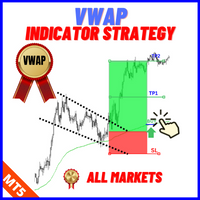


Good indicator for see the volatility for the divisa and see the trend