XT Prop Firms MT4
- 专家
- Marzena Maria Szmit
- 版本: 5.5
- 更新: 24 七月 2023
- 激活: 10
XT Prop Firms EA MT4 has been prepared for Prop Trading Firms to meet all the conditions that apply to such companies and you can also use it with any Broker by simply changing a few parameters. XT Prop Firms EA is a multicurrency version that supports the EURUSD, GBPUSD, USDJPY. There are three risk levels to choose from: Low, Medium and High. The robot uses the Pending system, which is visible in the tester, and we have optionally included a second system, which is disabled, if you want to use it, simply change one parameter and activate it (this second system is optional). We included it here because it is very good and we know that there may be times when first system does not open any positions because there are no conditions for this. XT Prop Firms EA is available in two versions for MetaTrader 4, MetaTrader 5, and can be used with any Prop Trading Firms or Brokers. If you click on my profile, you can find the other versions there.
How to properly test the XT Prop Firms in the MetaTrader 4 tester?
Please select a deposit of 1000, accompanied by a custom date from 01/01/2022 to 28/03/2023, select Every tick, Spread of 2.0, Risk Percent 10 or other value, Select risk mode: low, medium or high and click the start button in the MetaTrader 4 tester.
How do I start?
1. After purchase the EA, please send us a private message with a screenshot of your purchase confirmation. Go to the Purchases tab and take a screenshot. After you confirm, we'll send you the manual and access to group where our support and other users will help you with all the settings and you can talk about this EA.
2. Please read the manual you got. It's available in English, Arabic, Chinese, Dutch, French, German, Italian, Japanese, and Spanish. All of the robot's functions are described there, and you only need to change a few parameters to make it work with your broker. If you need help, please post your questions in the group and our support will be help you with the settings.
3. Turn on AutoTrading in your platform, Add an EA to the H1 chart on the recommended pairs, make the settings according to the manual, and that's it.
4. We suggest using the EA with a broker who has a low spread, a minimum deposit of $2000, a leverage of 1:20 up to 1:500, and an active news filter. We recommend running the robot on a VPS so that it stays connected for 24 hours and testing the robot on a demo account before adding it to a real account.
Info:
Timeframe: H1
Minimum lots: 0.01
Platform: MetaTrader 4
Leverage: 1:20 up to 1:1000
Minimum deposit: 2000
Pairs: EURUSD, GBPUSD, USDJPY
The robot costs $699 and it can be used with any broker. We are planning further development of this system, if you have any suggestions, please contact us. The current version is 5.5, and the next one will be 5.6. If you have any questions, feel free to get in touch and we will gladly assist you.


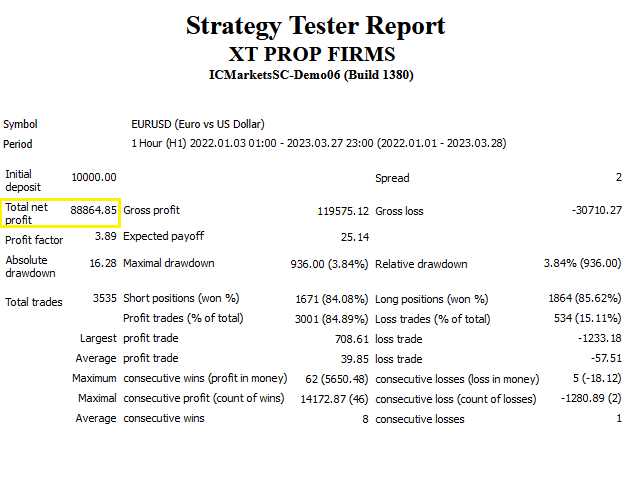
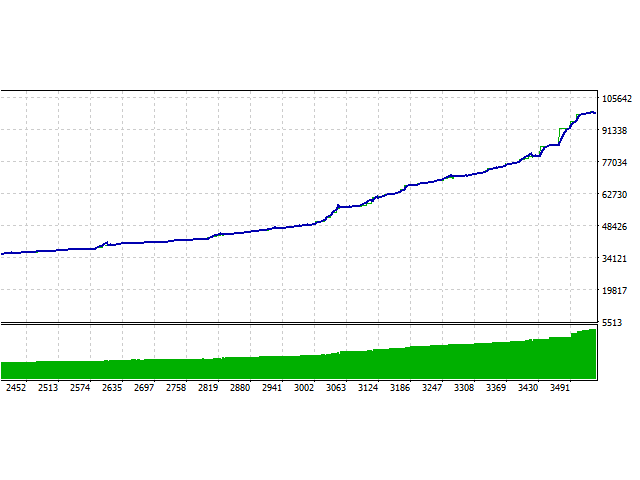











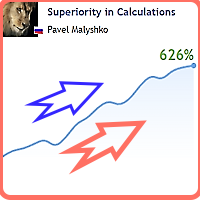



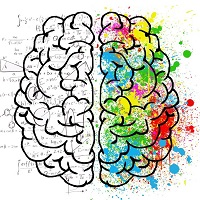







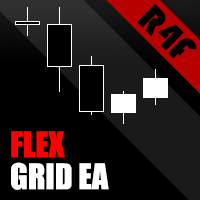





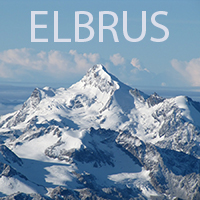










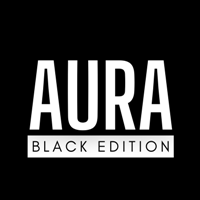








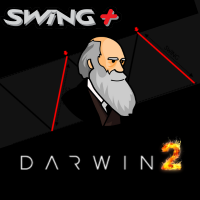
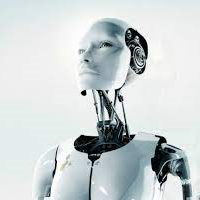












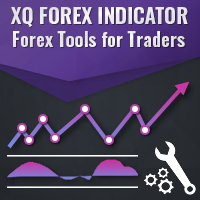














J'ai cet EA depuis bientôt 2 mois et live et une fois réglé correctement, les résultats sont bons. Il faut prendre le temps de le régler comme c'est expliqué et sans prendre trop de risques avec la taille de lot. Quand je vois ce que postent certaines personnes, je me demande si elles ne font pas exprès de perdre de l'argent... Bref je suis satisfait du produit et il fonctionne pour moi, c'est le plus important !