XT Prop Firms MT5
- 专家
- Marzena Maria Szmit
- 版本: 5.5
- 更新: 24 七月 2023
- 激活: 10
XT Prop Firms EA MT5 has been prepared for Prop Trading Firms to meet all the conditions that apply to such companies and you can also use it with any Broker by simply changing a few parameters. XT Prop Firms EA is a multicurrency version that supports the EURUSD, GBPUSD, USDJPY. There are three risk levels to choose from: Low, Medium and High. The robot uses the Pending system, which is visible in the tester, and we have optionally included a second system, which is disabled, if you want to use it, simply change one parameter and activate it (this second system is optional). We included it here because it is very good and we know that there may be times when first system does not open any positions because there are no conditions for this. XT Prop Firms EA is available in two versions for MetaTrader 4, MetaTrader 5, and can be used with any Prop Trading Firms or Brokers. If you click on my profile, you can find the other versions there.
How to properly test the XT Prop Firms in the MetaTrader 5 tester?
Please select a deposit of 1000, a custom date from 01/01/2022 to 28/03/2023, select Every tick, Risk Percent 5 and choose a Leverage, Select risk mode: low, medium or high our test is with 1:100. Then, click the start button in the MetaTrader 5 tester. If you set a lower leverage, the result will be a little worse, whereas if you were to use a higher leverage the result would be better.
How do I start?
1. After purchase the EA, please send us a private message with a screenshot of your purchase confirmation. Go to the Purchases tab and take a screenshot. After you confirm, we'll send you the manual and access to group where our support and other users will help you with all the settings and you can talk about this EA.
2. Please read the manual you got. It's available in English, Arabic, Chinese, Dutch, French, German, Italian, Japanese, and Spanish. All of the robot's functions are described there, and you only need to change a few parameters to make it work with your broker. If you need help, please post your questions in the group and our support will be help you with the settings.
3. Turn on AutoTrading in your platform, Add an EA to the H1 chart on the recommended pairs, make the settings according to the manual, and that's it.
4. We suggest using the EA with a broker who has a low spread, a minimum deposit of $2000, a leverage of 1:20 up to 1:500, and an active news filter. We recommend running the robot on a VPS so that it stays connected for 24 hours and testing the robot on a demo account before adding it to a real account.
Info:
Timeframe: H1
Minimum lots: 0.01
Platform: MetaTrader 5
Leverage: 1:20 up to 1:1000
Minimum deposit: 2000
Pairs: EURUSD, GBPUSD, USDJPY
The robot costs $699 and it can be used with any broker. We are planning further development of this system, if you have any suggestions, please contact us. The current version is 5.5, and the next one will be 5.6. If you have any questions, feel free to get in touch and we will gladly assist you.


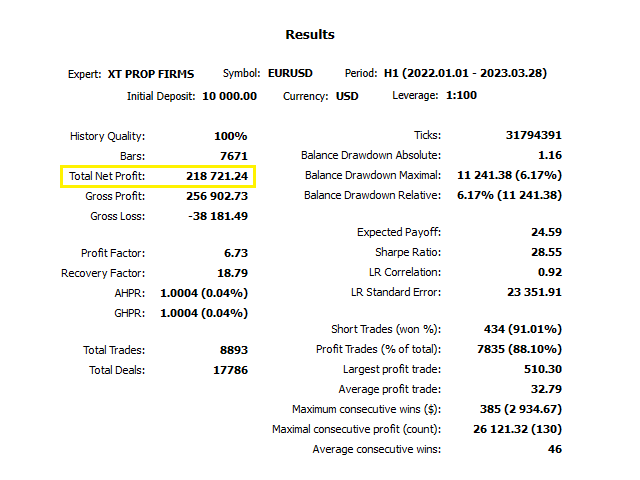
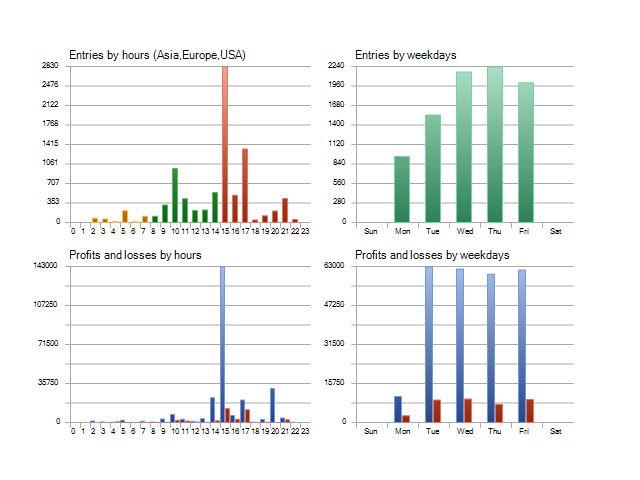
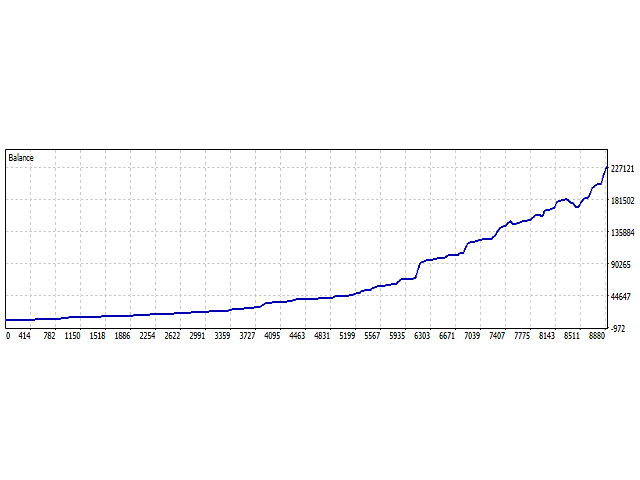


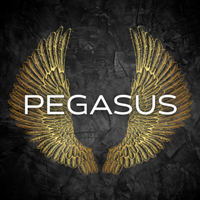












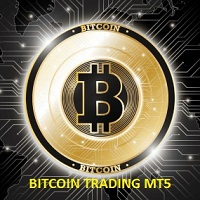
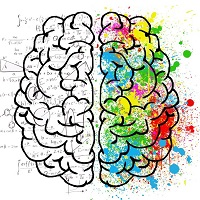


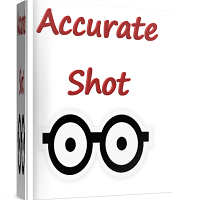


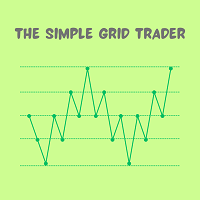
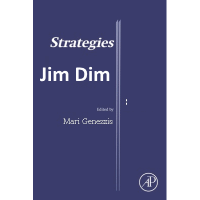
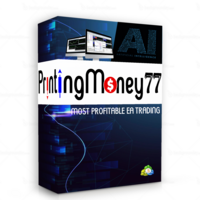



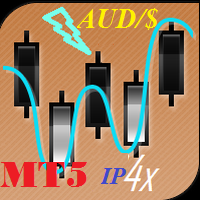
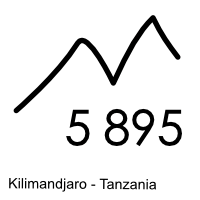














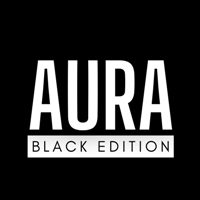
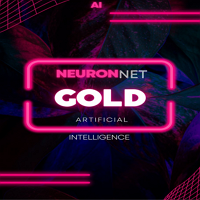





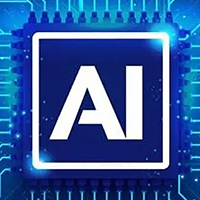










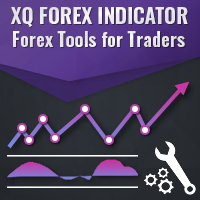














It's a shame to see so many negative reviews on this bot. Yes, it went through a tough time, but so did every other EA I was using at the time. It hasn't been an easy few months on the market. The team behind this EA I believe wants to make a difference for those who prop trade. Every time I've reached out to speak to them regarding any issues, it's resolved in a timely manner. They are constantly hungry for feedback to make the bot even better, which a LOT of EA developers say they want to do, but never do anything with the users feedback. Any feedback thats been pushed through to the developers has been implemented in future versions. Easy to install, easy to start, and the assistance in the Telegram chat certainly helps to get your head around the options available. With some decent amount of backtesting, tweaking and patience, this bot does exactly what its supposed to do. Note to future users: Speak to Ominous in the Telegram Group, and take the time to actually follow what they say (and why). From there, tweak tweak and tweak until you reach your risk appetite and get the results you are looking for. Like all EA's, always test on Demo first before implementing into a live account.