版本 1.70
2023.09.03
Major Update:
-New GUI with manual trade buttons
-Trade volume calculation improved
版本 1.53
2023.08.28
Minor update:
-Maximum Trade bug fixed
版本 1.52
2023.07.26
Minor Update:
-Option to continue trade after Drawdown added. if Continue Trade after Drawdown is set on true it will continue trading after DD happened.
版本 1.51
2023.06.10
Minor Update:
- Now the EA can manage volumes higher than 100 lot
版本 1.50
2023.06.10
- Custom symbol mode added
(you can attach the EA to any symbols you want, make sure custom symbol is set on true for using this function)
- Concurrent trades bug fixed
版本 1.44
2023.06.05
Minor Update:
- Error handling mechanism for size calculation enhanced
版本 1.43
2023.05.23
Minor Update:
-A bug in checking the maximum symbols filter at the initiation of EA has been fixed.
版本 1.42
2023.05.15
Minor update:
- Default values enhanced
版本 1.41
2023.05.15
Minor Update:
- Some small bugs fixed.
- Default value for Drawdown Limit changed to false.
版本 1.40
2023.05.09
- News Filter section added.
- GUI Improved.
New Parameters:
Wait To Open Initial Trade: No new trade if there is no other open position around Economic events.
Wait To Open Secondary Trade: No new trade if there is other open position(s) around Economic events.
Wait Minutes Before Event
Wait Minutes After Event
Consider Medium Impact News
Show News Panel
(If you need to have a backtest on news, run the EA on terminal once to download economic calendar ant then, Reopen MT5.)
版本 1.21
2023.05.03
Minor update:
-Trailing Stop bug fixed
If you are using Trailing Stop mode, Please update!
版本 1.20
2023.05.01
Trailing Stop Loss function added.
if TSL Trigger Point is set to 0, it will be disable.
版本 1.12
2023.04.27
Minor update:
There is no need to update if you are using multi symbols!
- Single symbol mode bug fixed
版本 1.11
2023.04.27
Minor update:
- Some alerts added
- Default values enhanced
版本 1.10
2023.04.25
V1.1:
- suffix functionality for symbols added
- concurrent trade bug fixed

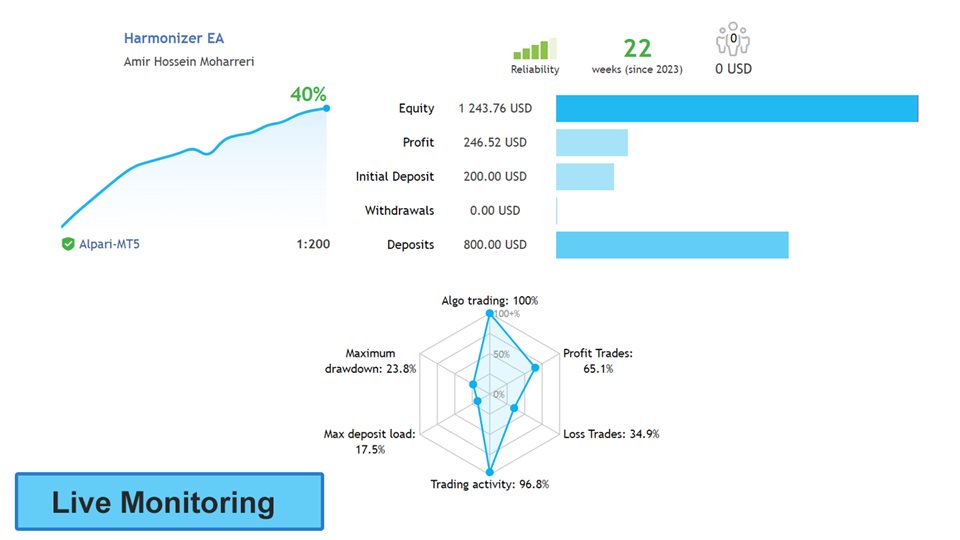
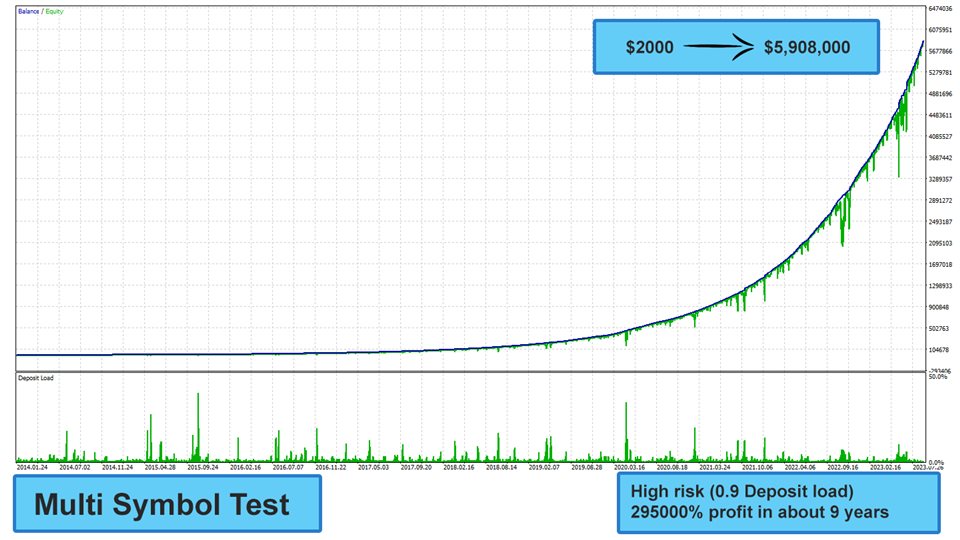
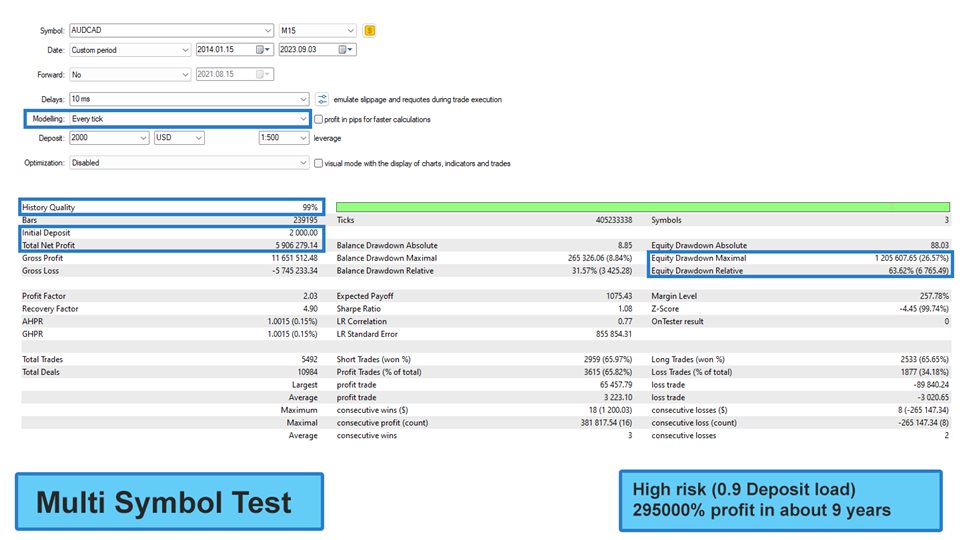

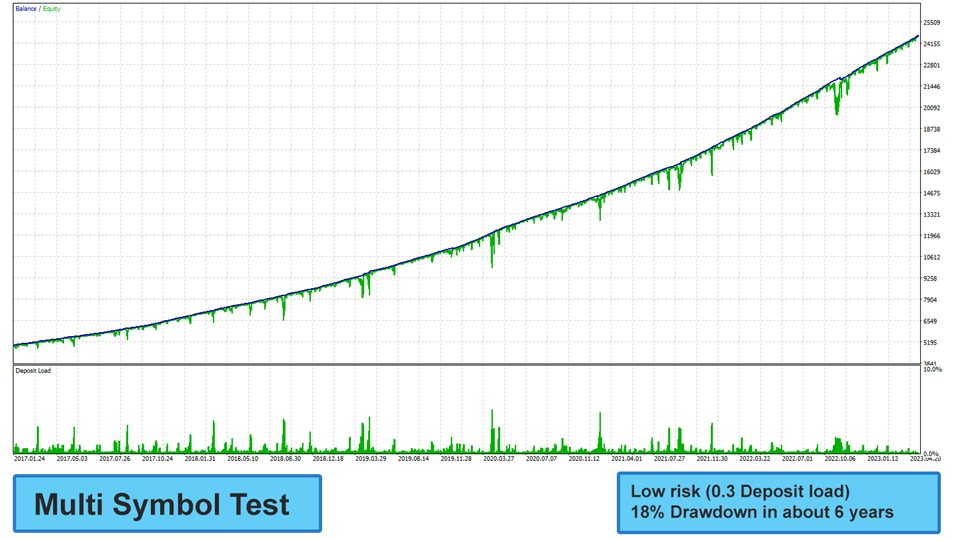
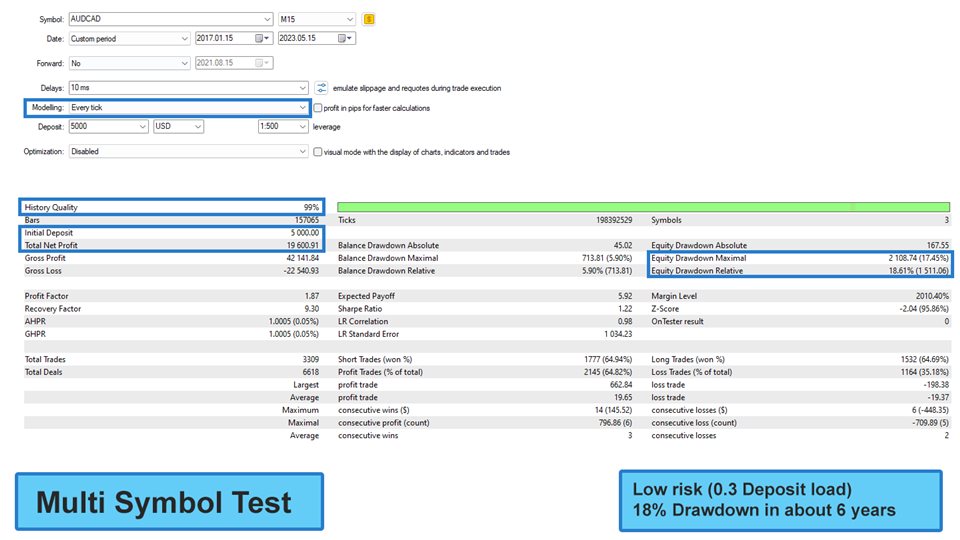
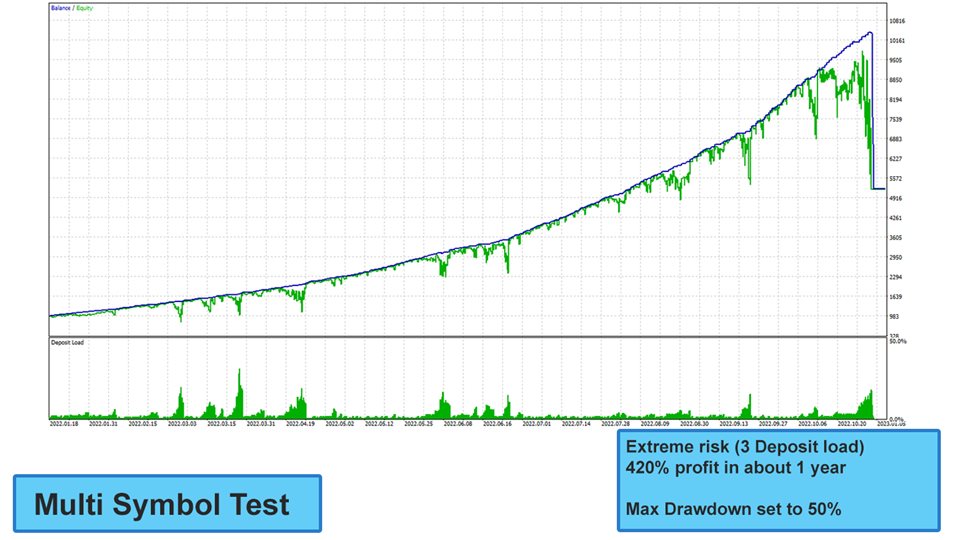
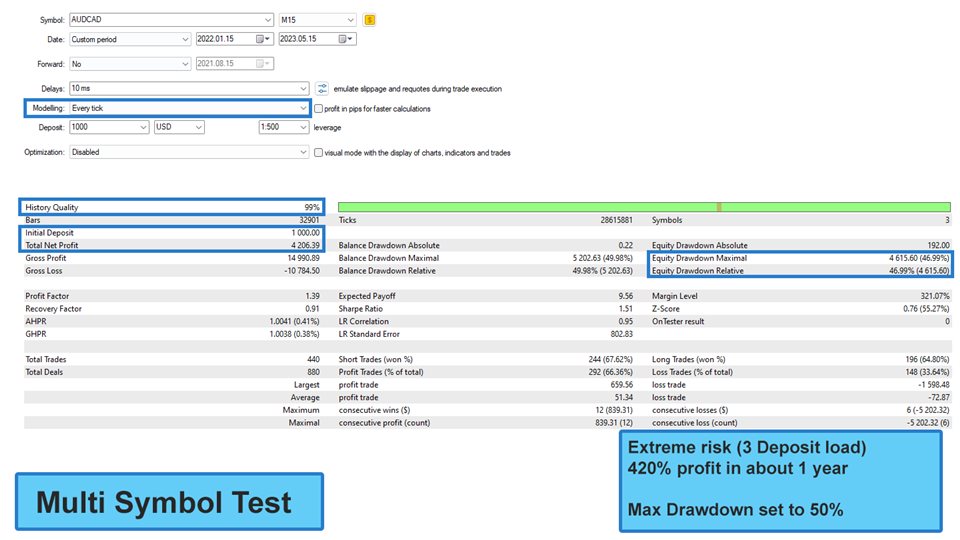




































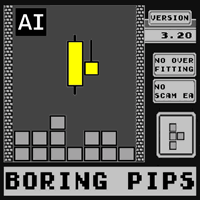














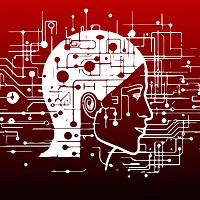







Positive Review !!