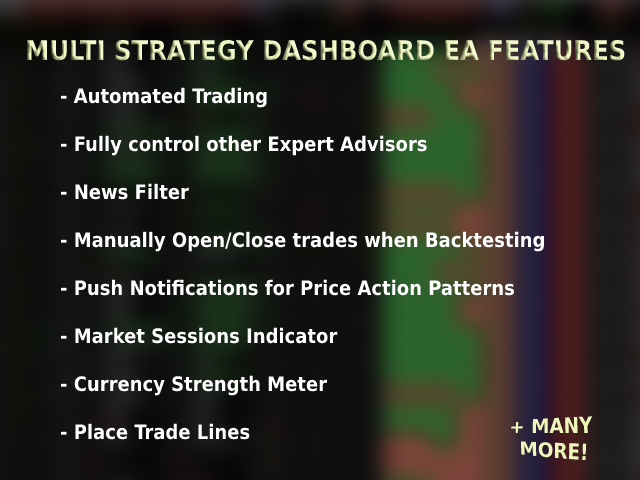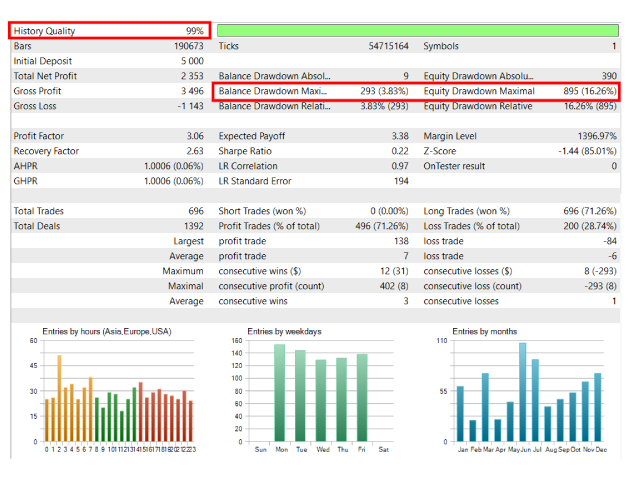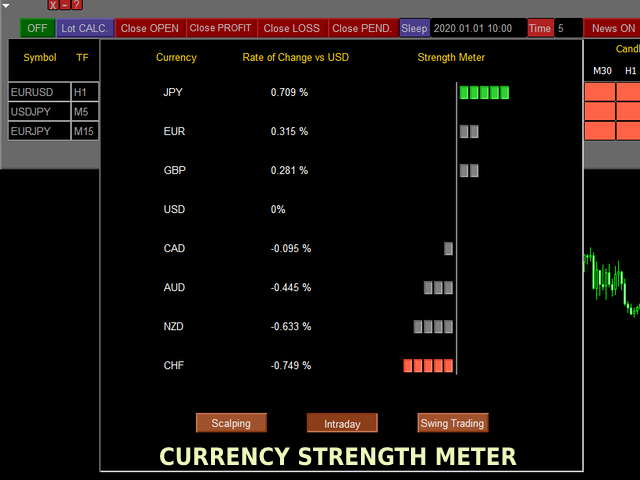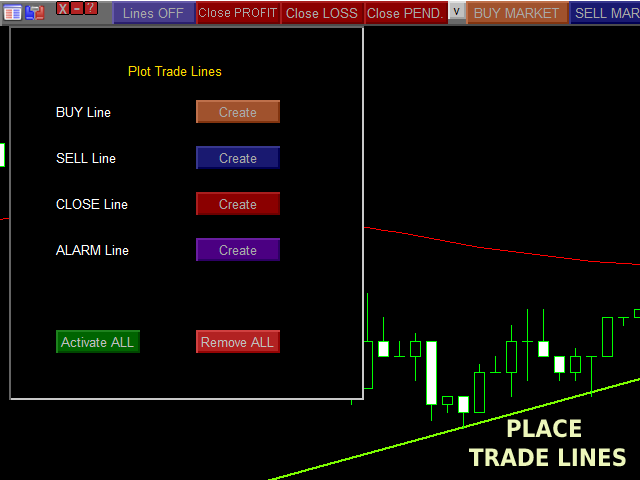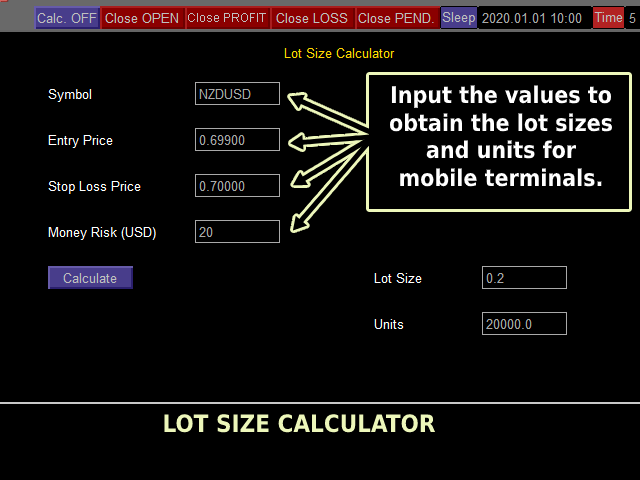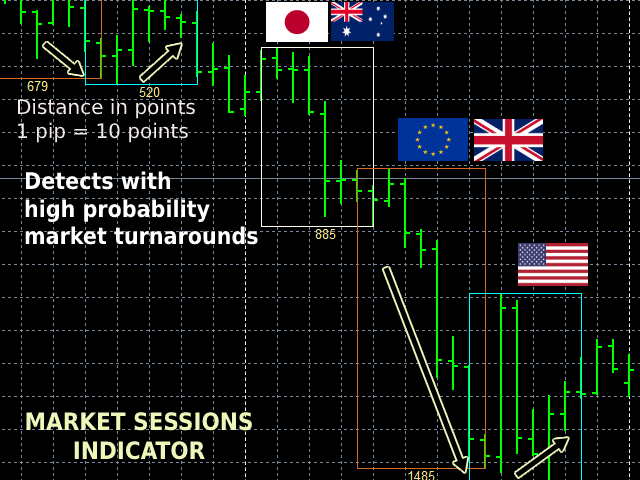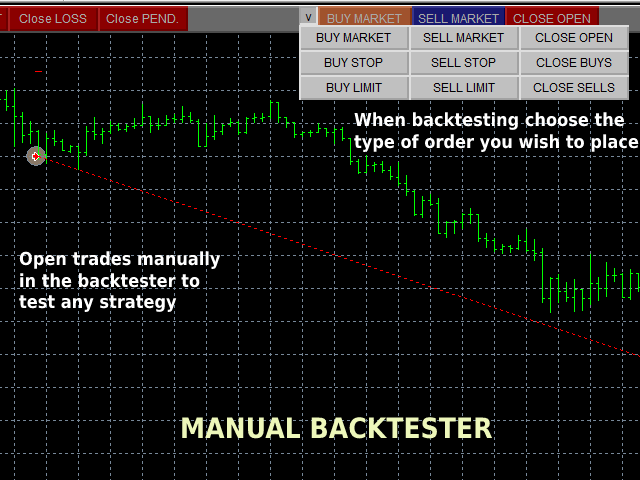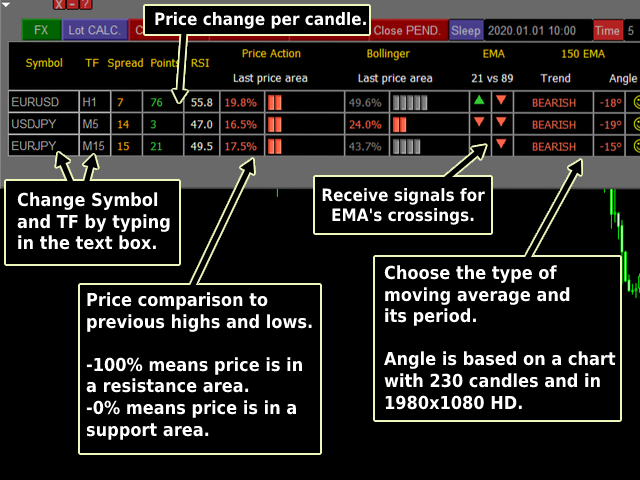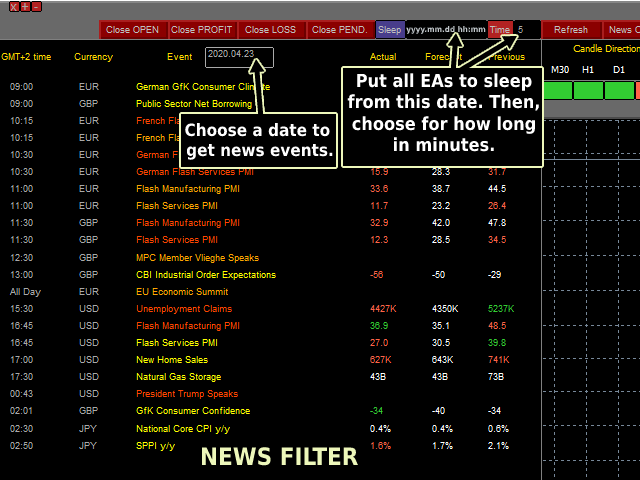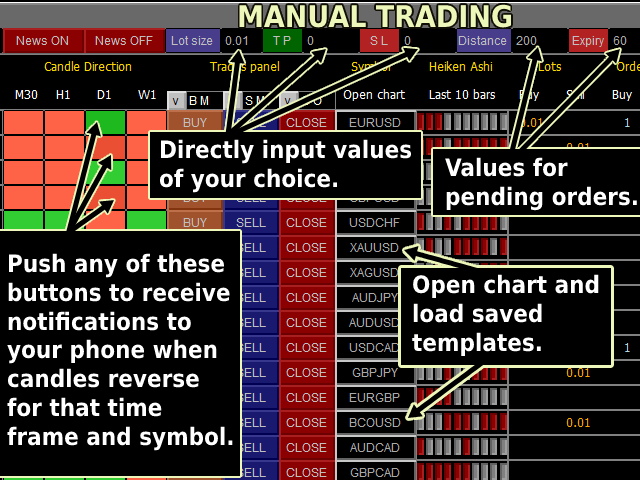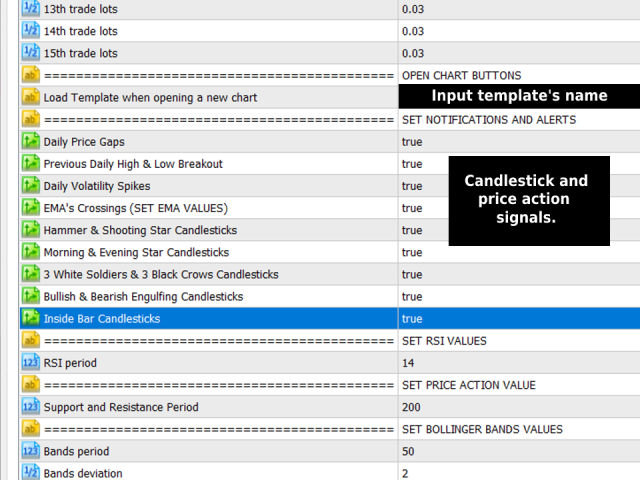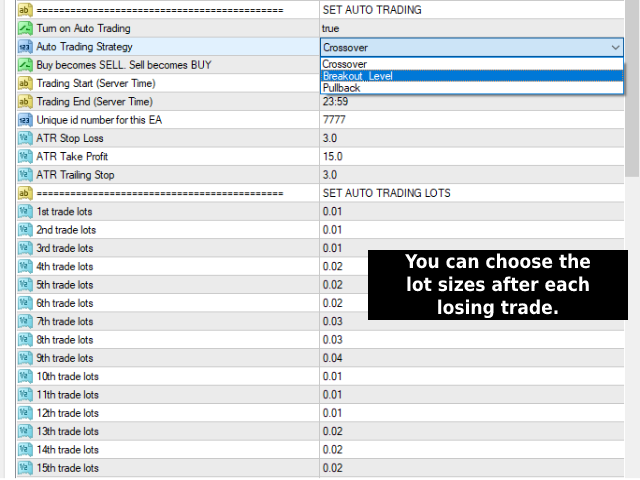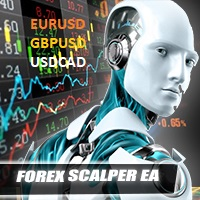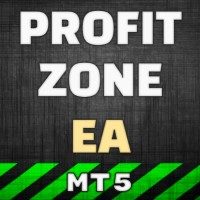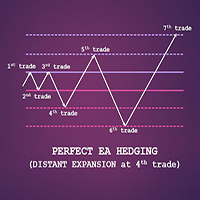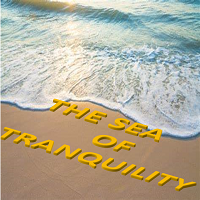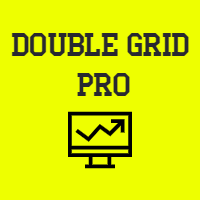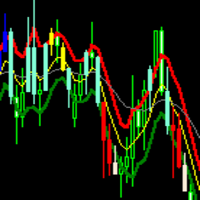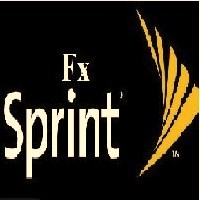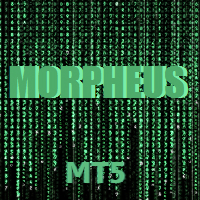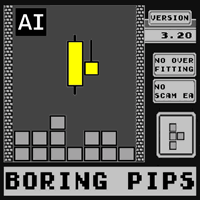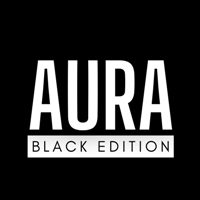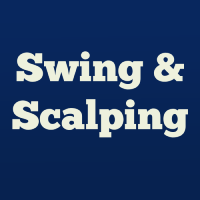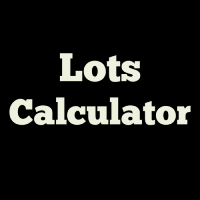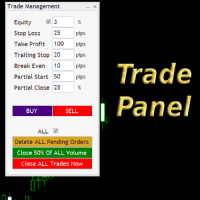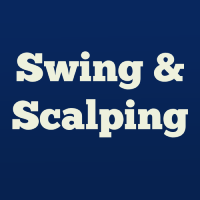Multi Strategy Dashboard EA MT5
- 专家
- Kevin Beltran Keena
- 版本: 1.4
- 更新: 11 十二月 2021
- 激活: 10
- Multi instrument and multi time frame EA, with the best indicators.
- The MSD EA can be used for automated and manual trading.
- Click on the '?' button on the dashboard to obtain information about the various elements of the MSD EA.
- Uses ATR Take Profits, ATR Stop Losses and ATR Trailing Stops.
- Comes with an FX Currency Strength meter and a Market Sessions indicator.
- Has the option to place Trade Lines (Buy, Sell, Close, Alarm). When the price reaches the trendline, the EA will perform the appropriate actions.
- You can open trades manually in the backtester to test any strategy.
- The Sleep function can be used as a news filter to disable automated trading on MT5. It affects all EAs on your platform.
- It sends notifications to your MT5 application, emails and alerts for price action and candlestick patterns.
- On the Market Watch window right-click and select Show All. By doing so, the MSD EA will have access to all your brokers' instruments.
Automated trading
The EA opens trades at the beginning of a new candle. To test strategies faster uncheck the 'Visual mode' box on the Tester window.
4 main strategies.
- Crossover: Looks for trend reversals. This strategy is good at identifying markets that have reached a top or bottom and a reversal is expected.
- Breakout Level: Looks for range breakouts. It attempts to buy or sell when a major resistance or support is broken, and there is an increase in volatility supporting that push.
- Pullback: Opens trades following the trend. It works in markets that are trending and are doing the usual Elliot waves movements. When price recedes in an upward movement it will attempt to buy.
- Carry: It works in all market conditions. With this strategy, we aim to take advantage of positive swap. To find your broker's swap rate, right-click on the instrument/symbol in the Market Watch window, click on Specifications, and look for Swap long and Swap short. It is recommended to use the 'Only Long' or 'Only Short' positions in the Expert's Common tab. The Carry strategy can have up to 15 positions open and, you can control the risk by setting the lots for each position.
For the first three strategies, each time the Multi Strategy Dashboard EA closes a losing trade it will use the next lot size in the series to open a new trade. Users can choose the lot size for subsequent trades.
The Multi Strategy Dashboard EA works on any time frame and financial instrument that your broker offers.